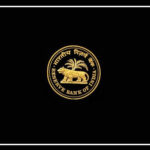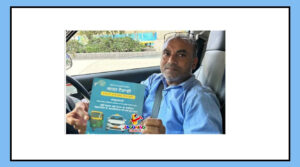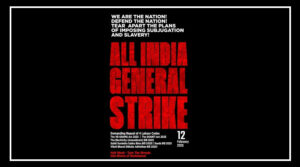With the UTS Mobile app, booking unreserved train tickets has become convenient and hassle-free.
Whether you’re planning a summer vacation or a regular journey, this feature allows you to book general tickets online without the need to wait in long queues at the station.
Registering on the UTS App
To book unreserved train tickets online, you’ll need to register on the UTS Mobile app. Here’s a step-by-step process:
1) Find and download the UTS Mobile app from Google Play or Apple iOS. Sign up for the app by providing your phone number, name, gender, and date of birth.
2) Create a personal password for your UTS app using the password generator. Agree to the Terms and Conditions of the UTS Mobile App.
3) Click on the Register button. Enter your User ID and Password to access ticket booking.
Booking General Train Tickets
Once you’re registered on the UTS app, follow these simple steps to book general train tickets:
1) Choose between paperless and paper tickets based on your preference. Select the Departure and Destination stations for your journey.
2) Proceed to the next step and click on “Get Fare” to view the ticket fare. After confirming the fare details, press “Book Ticket.”
3) Choose your preferred payment method, such as R-Wallet, UPI, Net banking, or Cards, to pay for the ticket. To view your booked tickets, simply click on the “show ticket” option within the UTS app.
Convenient Online Booking for Unreserved Train Tickets
With the UTS Mobile app, booking unreserved train tickets has become convenient and hassle-free.
Whether you’re planning a summer vacation or a regular journey, this feature allows you to book general tickets online without the need to wait in long queues at the station.
By following the user-friendly interface and step-by-step process, you can easily book your tickets and access them digitally within the app.
Enjoy a seamless travel experience with the UTS app and make your train journeys more convenient.