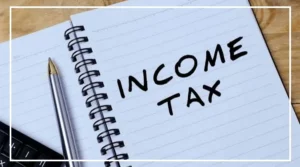Aadhaar Safety: Today, the Aadhaar card is one of the most important identity documents in India. It is used for banking, travel, government schemes, and many other services.
But because it’s used so often, the risk of fraud has also increased. In some cases, Aadhaar details are misused for unauthorized transactions.
That’s why it’s important to regularly check where your Aadhaar has been used. Here’s how you can do that.
Check Where Aadhaar Was Used with UIDAI’s Authentication History Service
UIDAI, the organization that issues Aadhaar, offers a tool called “Authentication History” on the myAadhaar portal.
Using this feature, you can view the date, time, and place your Aadhaar was used. If you find any suspicious activity, you can take action quickly.
Steps to Check Aadhaar Authentication History
Visit the myAadhaar portal.
Enter your Aadhaar number, captcha, and click on “Login with OTP.”
Enter the OTP sent to your registered mobile number.
After logging in, choose the “Authentication History” option.
Select the date range you want to check and view the activity.
Go through all the details carefully. If you notice anything unusual, act immediately.
What to Do if You Find Any Unauthorized Use?
Call the UIDAI Helpline: Dial the toll-free number 1947.
Send an Email: Report the issue by mailing to help@uidai.gov.in.
How to Lock Aadhaar Biometrics for Extra Security
UIDAI also allows you to lock your Aadhaar biometric data like fingerprints and iris scans. This adds a layer of protection, so no one can misuse your biometrics even if they have your Aadhaar number.
Steps to Lock Aadhaar Biometrics
Visit the UIDAI official website.
Go to the “Lock/Unlock Biometrics” section.
Enter your Virtual ID (VID), name, PIN code, and captcha.
Click on “Send OTP” and enter the OTP received.
Follow the steps shown to complete the biometric lock process.
Tip:
Keep checking your Aadhaar usage from time to time to stay protected from fraud. Locking your biometrics can help you stay even safer.