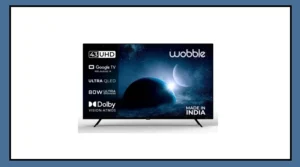Tired of typing your personal details over and over again while filling out online forms? Google is here to make that easier.
The company is rolling out a new update for Chrome’s autofill feature that takes convenience to the next level.
Instead of remembering or copying important numbers, Chrome will now let you save and autofill more types of information — like your passport number, driver’s license, or even car details — directly into online forms.
This update is being released gradually to users worldwide, so you might see it soon in your browser.
What’s New in Chrome Autofill
Google’s updated autofill system allows you to store personal details securely so they can automatically appear when needed.
Here’s what’s changing:
You can now add your passport number, license number, and vehicle details.
Chrome is now better at understanding the context of forms, meaning fewer errors while filling them out.
The feature only works on the web version of Chrome for now.
The enhanced autofill feature isn’t turned on automatically — you’ll have to enable it manually in your Chrome settings.
Once activated, Chrome will remember your details and help you fill out future forms in seconds.
Privacy and Control Stay With You
Worried about your data? Google says the enhanced autofill feature is private, secure, and fully under your control.
You can review, manage, or delete the stored details anytime you want.
While some users love the added convenience, others may prefer typing their details manually to maintain a sense of control.
Either way, Chrome’s new autofill update is clearly designed to make your browsing smoother and faster.