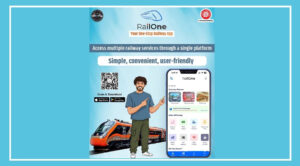YouTube has introduced a new and innovative feature called Ask, which is currently being tested for a limited group of users.
This feature is designed to make watching videos smarter and more interactive.
With Ask, you can ask questions about the video, get a quick summary, understand key points, and even attempt quizzes based on the content.
With this, YouTube is turning into more than just a video platform—it becomes your AI chat companion.
Where Is the Ask Button?
In selected YouTube videos, you will notice a new Ask button with a Gemini icon.
It appears just below the video, between the Share and Download buttons.
This feature works on Android, iPhone, and Windows PCs.
How Does the Ask Feature Work?
When you tap the Ask button, a chat window opens on your screen.
You can either type your own question or pick from suggested options like Summarize the video, Recommended Content, and More.
The answer is generated instantly using YouTube’s Large Language Model (LLM), also known as Gemini AI.
Who Can Use This Feature?
This feature is available to both Premium and non-Premium YouTube users.
It currently works only in English and is accessible to viewers aged 18 and above.
Right now, the feature is available in India, the United States, Canada, and New Zealand. YouTube plans to expand it to more countries soon.
Another Big AI Upgrade from YouTube
Recently, YouTube also introduced an AI tool that automatically upgrades low-quality videos to HD (High Definition).
This update started rolling out on October 29 and will become available to all users around the world in the coming months.