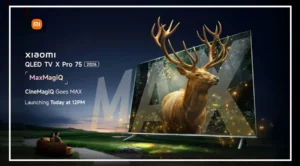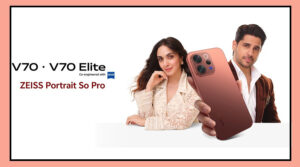Meta owns two widely used apps: WhatsApp and Instagram.
WhatsApp allows users to send instant messages, while Instagram lets people share photos and videos, and make calls.
A popular feature on Instagram is “Reels,” which are short video clips.
Excitingly, Meta plans to introduce the Reels feature on WhatsApp soon!
Watching Instagram Reels on WhatsApp
You will soon be able to watch Instagram Reels directly on WhatsApp.
Although there are currently only a few Reels available, more will be added over time. To watch Reels using Meta AI, follow these steps:
How to See Reels on WhatsApp
Download WhatsApp: First, make sure you have the latest version of WhatsApp on your phone.
Click the Circle: Look for a blue and pink circle at the top of the app and click on it.
Send a Message: A chat box will open. Type “Show me Instagram reels” in the chat.
View Reels: Meta AI will then show you some Reels, though the number will be limited at first. You will also have the option to access Instagram directly.
Accessing Reels from Specific Accounts
If you want to see Reels from a specific account, just type “Show me the reels of [account name]” and send it.
This will display the Reels from that account. The full rollout of this feature is expected soon.