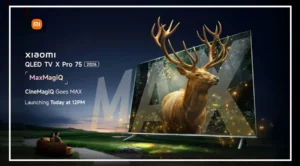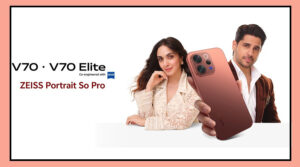There’s exciting news for WhatsApp users! If you find your daily chats boring, WhatsApp is bringing a feature that will add more fun and color to your conversations.
WhatsApp continues to win users’ trust by regularly adding new features.
Now, a new update will make your chat experience creative and personalized—this time, it’s not just about emojis or stickers, but a completely new look for your chat window.
Get Ready for a Fun Chatting Experience!
This upcoming feature will make your WhatsApp chats more lively and expressive. If you want your chats to reflect your mood and personality, get ready for this amazing new update.
AI Will Design Wallpapers Just for You
As per a report by WABetaInfo, WhatsApp is introducing AI-generated wallpapers for chats.
This means you can now say goodbye to boring chat backgrounds and decorate your conversations with themes you love.
Where Will You Find This Feature?
You’ll find this new feature under the Chat Theme section in WhatsApp Settings. There, you’ll see several pre-designed AI wallpapers to choose from.
Even better, you’ll be able to set different wallpapers for each chat, giving every conversation a unique feel.
Freedom to Create Your Own Wallpaper
Don’t like the pre-made options? No problem! You can also create your own wallpaper using AI.
Just type in what you want—like “jungle view” or “sea shore”—and Meta AI will generate beautiful backgrounds for you.
You can even customize the colors, art style, and design to your liking. You’ll have complete control over the look.
When Will It Be Available?
Currently, the AI Wallpaper feature is available for Android beta users. It will soon be rolled out to regular Android and iOS users.
Make sure to keep your WhatsApp updated and check the Chat Theme section in the Settings menu regularly.
A Treat for Creative Users
This feature is perfect for those who love both technology and art.
Whether it’s for a festival, a travel plan, or just to refresh a group chat’s look—now you can create custom wallpapers that match any mood or moment.