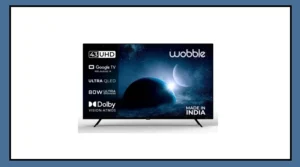Starting January 15, 2026, millions of WhatsApp users will lose access to a popular feature.
Under Meta’s new policy, WhatsApp users will no longer be able to use third-party AI chatbots on the platform.
This is a major update to the WhatsApp Business API rules, which many businesses use to automate conversations.
Currently, third-party chatbots like ChatGPT and Perplexity AI are widely used by business users on WhatsApp — but this will soon come to an end.
What Does Meta’s New Policy Say?
According to the updated policy, general AI chatbots will no longer be allowed on WhatsApp.
This means tools like ChatGPT will stop working on the platform after January 15, 2026.
OpenAI, the company behind ChatGPT, has confirmed this change in an official blog post.
The decision will directly affect over 50 million (5 crore+) ChatGPT users currently using it on WhatsApp.
Meta explained that this step was necessary due to increased system load and the rapidly growing number of messages on WhatsApp.
OpenAI, in response, said that they would like to continue providing their service on WhatsApp, but Meta’s new policy does not allow it.
To make the transition smoother, OpenAI is working on ways for users to save their chat history.
How to Save Your ChatGPT Chat History from WhatsApp
If you have been using ChatGPT on WhatsApp, you can export your old chats before the feature is removed.
While WhatsApp doesn’t directly support exporting chatbot chats, OpenAI allows users to link their WhatsApp number to their ChatGPT account to keep a record.
Once linked, your past WhatsApp chats will appear in your ChatGPT history even after the integration ends.
Steps to Save Your Chat History:
Download the ChatGPT App – Available for Android, iOS, and desktop.
Use from Web Browser – Visit chat.openai.com
Create or Sign In to ChatGPT Account – Log in with your existing credentials or create a new account.
Link WhatsApp Number to ChatGPT –
Open ChatGPT’s WhatsApp profile (1-800-ChatGPT).
Tap the URL in the contact profile to connect your account.
Once linked, your phone number will be associated with your ChatGPT account, and your WhatsApp chat history will be visible there.
WhatsApp AI Chatbot Ban: Key Details at a Glance
| Feature | Information |
|---|---|
| Ban Date | January 15, 2026 |
| Who is Affected | Third-party AI chatbots like ChatGPT and Perplexity AI |
| Reason for Ban | Meta’s new policy to reduce system load and message volume |
| Users Impacted | Over 50 million ChatGPT users on WhatsApp |
| OpenAI’s Response | Wants to continue service but is restricted by Meta’s policy; focusing on helping users save chat history |
| How to Save Chats | Link your WhatsApp number to your ChatGPT account through the provided URL |
| User Benefit | Past chatbot chats remain accessible in ChatGPT even after removal from WhatsApp |