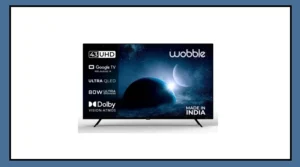As online scams continue to rise, WhatsApp has introduced a new safety feature called “Safety Overview” to help protect users from being added to suspicious or unknown groups — a tactic commonly used by scammers.
This new tool is rolling out in India this week and is designed to make group invites more secure and transparent.
When someone who’s not in your contacts adds you to a group, WhatsApp will now show you a “Safety Overview” screen before any messages are visible.
What Safety Overview Does
The Safety Overview feature will display:
Who created the group
How many participants are in the group
Useful safety tips
Until you decide what to do, you won’t receive notifications from that group. You can choose to:
Exit immediately, or
Open the chat if it feels familiar or safe
This update is part of WhatsApp’s ongoing efforts to keep users safe from scams and frauds.
6.8 Million Scam-Linked Accounts Banned
In addition to new safety tools, WhatsApp and Meta’s security teams are working hard to take down large-scale scam networks, many of which are run by organised crime groups in Southeast Asia. These scam centres often use forced labour to target people globally.
In the first half of 2025, WhatsApp banned over 6.8 million accounts connected to such scam centres. Most of these were stopped before they could fully carry out their operations.
AI Scams and Global Collaboration
Recently, Meta, WhatsApp, and OpenAI collaborated to stop a major scam in Cambodia. In this scam:
ChatGPT was used to generate fake job offers
Victims were directed to WhatsApp chats
The scam then moved to Telegram
Eventually, victims were asked to send cryptocurrency after being tricked into believing they’d be paid for tasks like “liking videos”
How You Can Stay Safe on WhatsApp
While these efforts are important, users also need to stay alert. Here are some tips to stay protected:
Do a Privacy Checkup – Control who can contact you and see your online status
Enable Two-Step Verification – Add a PIN for extra account protection
Use Block and Report – Immediately report suspicious messages or numbers
Turn on Silence Unknown Callers – Avoid scam calls
Use Only the Official App – Never download modified or fake versions of WhatsApp
Scammers are getting smarter, but so is WhatsApp. With new features and strict action against fraud, users now have more tools than ever to stay safe online.
Always pause and think before responding to unknown messages that promise quick money or job offers.