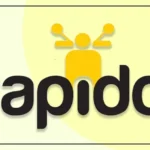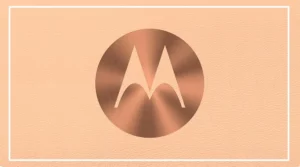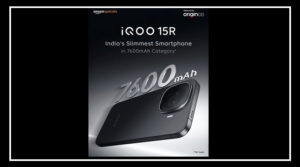Good news for WhatsApp users! Meta-owned WhatsApp has introduced a major update to its calling feature.
Now you can schedule calls in advance. Whether it’s a family group chat or an office meeting, you can set a time, send invitations, and all participants will receive a notification before the call begins.
New Features in WhatsApp Calls
WhatsApp has added several improvements to make calls more organized and interactive:
Scheduled Calls: You can plan group calls in advance. All participants will get a reminder before the call starts.
In-Call Interaction Tools: While on a call, you can raise your hand to speak or react with emojis without interrupting others.
Calls Tab Management: The Calls tab will now display incoming calls, participants list, and call links. The host will also be notified whenever someone joins through a link.
Security and Availability
WhatsApp has assured that all calls will continue to be protected with end-to-end encryption.
This update is rolling out worldwide and will be available to all users soon.
How to Schedule a WhatsApp Call
Follow these simple steps to schedule a call:
- Open WhatsApp and go to the Calls tab.
- Tap on the call icon at the top.
- Select the contact or group you want to call.
- Choose Schedule Call instead of calling immediately.
- Set the date, time, and select audio or video call.
- Confirm by pressing the green button.
Your scheduled call will appear in the Upcoming Calls list, and participants will be notified before it starts.
This feature is especially useful for people who regularly plan group meetings or family video calls.