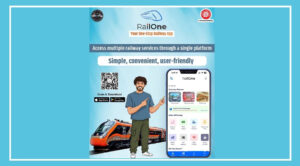WhatsApp has introduced an exciting new feature related to profile photos. Now, users can add avatars along with their profile pictures.
This feature was first spotted by WABetaInfo in the WhatsApp Beta for Android version 2.25.18.14, available on the Google Play Store. WABetaInfo also shared a screenshot showing this new feature in action.
In the screenshot, a new option appears in the avatar settings. Earlier, users could only replace their profile photo with an avatar.
But with this update, they can add an avatar alongside their profile photo, and both will be visible to contacts.
How the Avatar Feature Works
Users who have access to this feature will find a separate section in the avatar settings. From there, they can turn on the avatar display for their profile.
Before adding the avatar, users need to choose a background color that fits their mood or style. This color will appear behind the avatar in the profile display.
After selecting the background, users are prompted to choose an animation for their avatar, which adds a fun and lively effect.
Special Coin Animation Effect
Once the customization is done, the avatar will appear along with the profile photo. For contacts, both the avatar and the profile photo will be shown in a coin-style animation.
In this animation, the profile photo appears on one side and the animated avatar with the selected background appears on the other.
Users have full control over this feature and can manage or update their avatar settings anytime.
Currently, this feature is only available to beta users. After testing is complete, WhatsApp will roll it out for all users globally.