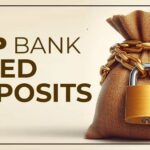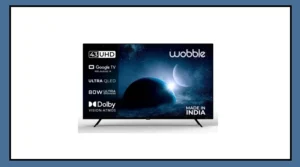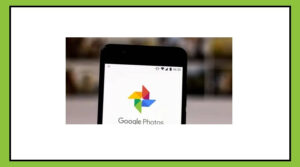Ever wondered if your mobile phone has hidden tricks you can unlock? Well, it does — and this concept isn’t new.
Just like computers have had secret commands for decades, mobile phones too come with their own set of hidden codes that reveal advanced features or system details.
The interesting part? These codes aren’t just for programmers or tech experts — anyone can use them.
They work through something called Unstructured Supplementary Service Data (USSD), also known as “quick codes” or “feature codes.”
In simple terms, these are special commands that allow users to access back-end features or directly communicate with their network provider’s systems — all from their phone’s dial pad.
What Are Quick Codes and How Do They Work?
Quick codes are short combinations of symbols and numbers (usually starting and ending with * or #) that you type into your phone’s dialer.
Once entered, they instantly execute a specific command — like checking your phone’s IMEI number or testing signal strength.
For example, typing *#06# on your phone displays your IMEI number.
Similarly, there are codes to check call forwarding, available minutes, or even your account balance.
These codes are designed in such a way that you won’t accidentally activate them while dialing — making them both safe and easy to use.
If you’re curious to explore more, just search online for your phone brand and carrier along with “USSD” or “MMI codes” to get a customized list.
Some Handy Quick Codes to Try
Here are a few commonly used USSD and MMI codes that can help you access hidden information or features:
Field Mode: 3001#12345#
IMEI Display: *#06#
Call Forwarding: *#67# or *#21#
Call Waiting: 43 (various combinations)
Available Minutes: 646
Billing Cycle Info: 3282
Caller ID Control: #31#
Test Alert Status: 500525371#
Check Account Balance: *777# (Prepaid) or *225# (Postpaid)
Android Phone Stats: ##4636##
Call Barring: *#33#
Read Device Regulations: *#07#
Factory Reset (use carefully): 27673855# — This will completely reset your Android device and reinstall its original software.
These codes might look technical, but they’re surprisingly easy to use. Just remember: while most are safe, some can perform irreversible actions like wiping your phone — so always double-check what a code does before entering it.