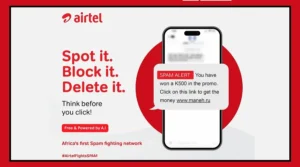Bharat Sanchar Nigam Limited (BSNL) is now expanding its 4G network across India and is preparing to launch 5G services soon.
In this situation, BSNL users need to upgrade their old 2G or 3G SIM cards to 4G or 5G SIM cards. This upgrade will help users get better network coverage, faster internet speeds, and improved calling quality.
If you are using an old BSNL SIM and want to know how to upgrade it online from home, this article is for you. Below is a step-by-step guide to upgrade your BSNL SIM to 4G or 5G.
Why upgrade to a BSNL 4G/5G SIM?
BSNL is gradually rolling out 4G services nationwide. Old 2G or 3G SIM cards do not fully support the 4G network.
Upgrading to a 4G SIM improves your internet speed, call quality, and data usage experience. In the future, only upgraded 4G SIMs will be able to support BSNL’s 5G service.
Things you need to upgrade your BSNL SIM
Your existing BSNL mobile number
Aadhaar Card (for identity verification)
A valid photo ID
Valid proof of address
Steps to upgrade BSNL SIM online
Step 1: Visit BSNL website or app
Go to https://bsnl.co.in or download the BSNL Selfcare app. Look for the “SIM Upgrade” or “Order New SIM” option.
Step 2: Enter your mobile number
Type in the BSNL number you want to upgrade to a 4G or 5G SIM.
Step 3: Aadhaar verification
Enter your Aadhaar number to complete KYC. Verify it using the OTP sent to your mobile. If your KYC is already done, this step may be skipped.
Step 4: Order a new SIM
Fill in your name, address, and location where you want the SIM delivered. In some areas, BSNL offers free home delivery of SIM cards.
Step 5: SIM delivery and activation
A BSNL agent will deliver your SIM within 2 to 5 working days. You’ll need to complete a verification form and show a valid ID. Once done, your new 4G/5G SIM will be activated.
Offline method is also available
If you don’t prefer the online method, visit any nearby BSNL customer care center, BSNL store, or authorized retailer.
Just carry your Aadhaar card and your old SIM number to complete the upgrade process.
Important points to remember
Once the new SIM is activated, the old one will stop working.
Your mobile number will remain the same after the upgrade.
SIM upgrade is usually free, but in some cases, a charge of up to ₹50 may apply.
Restart your phone after inserting the new SIM.