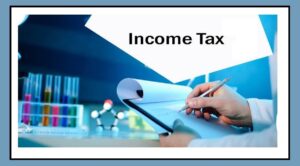Aadhaar card is one of the most important documents for every Indian. It is used for many essential purposes such as verifying your date of birth, address, or even opening a bank account.
Many people carry their Aadhaar card with them all the time, which creates the risk of losing it.
To solve this, the Unique Identification Authority of India (UIDAI) has launched a new Aadhaar mobile app.
This app allows you to store your Aadhaar digitally on your smartphone, making it more convenient and secure.
With this, you no longer need to carry the physical Aadhaar card for identification.
The app uses modern security features like facial recognition, biometric locks, and QR codes to protect your information. You can also manage Aadhaar profiles of up to five family members linked to the same mobile number on one device.
How to Set Up the Aadhaar App
You can easily set up your digital Aadhaar in just a few minutes by following these steps:
Step 1: Go to the Google Play Store (Android) or Apple App Store (iOS), search for the official app named “Aadhaar”, and install it on your smartphone.
Step 2: Open the app, select your preferred language, and enter your 12-digit Aadhaar number.
Step 3: Complete the verification by entering the OTP sent to your registered mobile number.
Step 4: Perform a face scan to confirm your identity and prevent misuse.
Step 5: Set a six-digit security PIN to keep your Aadhaar profile safe.
Once set up, you can open your digital Aadhaar anytime and choose what information to display—only your name and photo, or full details like address and date of birth.
Key Features of the Aadhaar App
Multi-Profile Management:
Add and manage Aadhaar cards of up to five family members linked to one mobile number within the same app.
Biometric Security Lock:
Turn on biometric authentication to ensure no one can access or share your Aadhaar information without your permission.
Selective Data Sharing & QR Verification:
Choose which information to share while maintaining privacy. You can also generate or scan QR codes for instant, paperless verification at banks, government offices, or service centers.
Offline Access:
After setup, you can view your saved Aadhaar details even without an internet connection. However, you’ll need to go online to use all the advanced features.
Usage History Monitoring:
The app’s built-in activity log helps you track when, where, and how your Aadhaar was used—keeping your data secure at all times.