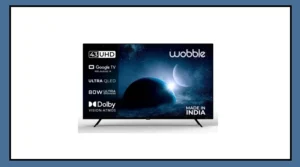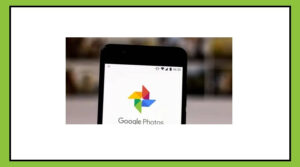Technology has made life much easier today. No matter where someone is in the world, you can connect and communicate with them in seconds.
But since people speak and write in different languages, one big question remains—what if you receive an email in a language you don’t understand? How will you read it or reply?
Don’t worry—Gmail has a solution for this too. The Gmail mobile app now lets users translate emails directly within the app, making communication across languages much easier.
Translate Emails in Multiple Languages with Gmail
The Gmail app helps you read emails in any language, even if you don’t know it. It can automatically detect the language used in the email and gives you the option to translate it into your preferred language.
This translation feature is available on both the Gmail mobile app and the web version. So, whether you’re using Android or iOS, you can easily use this tool.
How to Use the Translate Feature in the Gmail App
Follow these simple steps to translate an email in the Gmail mobile app:
Open the Gmail app on your phone.
Go to the email you want to translate.
Tap on the three dots (menu icon) at the top-right corner of the email.
Select “Translate” from the options.
Choose the language you want the email to be translated into.
The email will be instantly translated and shown in your selected language.
If you close the translate option, it will appear again automatically the next time Gmail detects that an email is in a different language than your default.
With this feature, Gmail makes it easy to read and respond to emails in different languages, helping you stay connected with people all over the world without any language barrier.