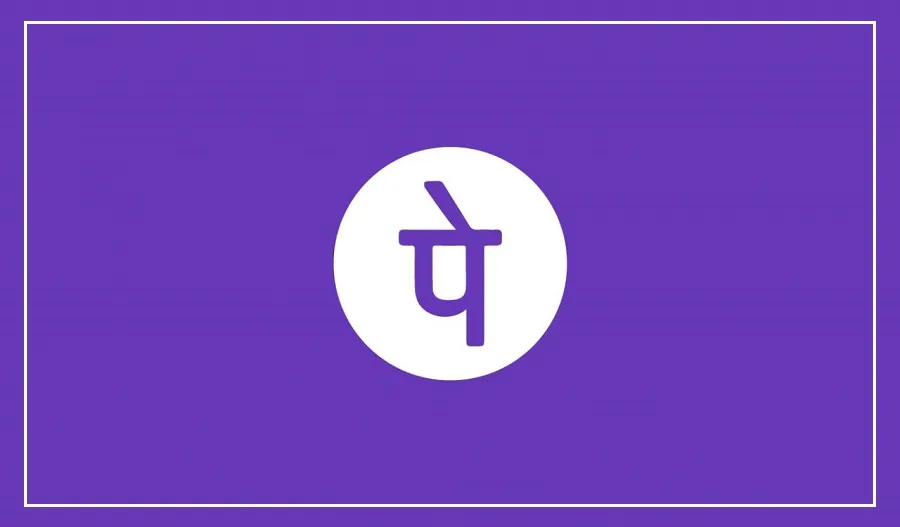PhonePe, the popular digital payments app, has introduced a new feature called UPI Circle.
This feature is designed to make digital payments even more convenient, especially for families and close groups.
With UPI Circle, users can make payments not just for themselves, but also on behalf of family members or other contacts.
The main benefit is that one person, called the primary user, can create a group and add others as secondary users.
The primary user can then approve and manage payments for everyone in the group.
What’s more, the secondary users don’t even need their own bank account or UPI ID linked to use the service.
How UPI Circle Works
The UPI Circle feature gives complete control to the primary user.
While secondary users can make payment requests using their own UPI IDs, the primary user has the power to approve or decline those requests. The primary user can also:
Set a limit on how much can be spent
Decide how long the feature stays active
View the full payment history
Add or remove secondary users at any time
This makes it easier for parents, guardians, or even group leaders to manage spending and track transactions.
Steps to Set Up UPI Circle
Follow these steps to activate UPI Circle on the PhonePe app:
Update the PhonePe app to the latest version and open it.
On the home screen, tap on the ‘UPI Circle’ option.
Select ‘Add Family or Friends’, then enter their UPI ID or scan their QR code.
Choose the type of permission (full or partial), and set a spending limit and time duration.
Complete the setup by entering your UPI PIN.
The feature will be ready within 30 minutes.