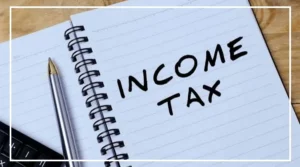Paytm Hide Payment: The popular fintech company Paytm has introduced a new feature called ‘Hide Payment’ for its users.
This feature allows users to hide specific transactions from their payment history. It’s designed to provide more privacy and control, especially for transactions that are personal or sensitive.
Paytm, owned by One97 Communications, says this update was introduced after receiving feedback from users who wanted more control over their transaction history.
What Does the ‘Hide Payment’ Feature Do?
The Hide Payment feature lets users hide specific payments from the main transaction list.
This can be helpful for keeping surprise gifts, personal expenses, or sensitive purchases private.
Although the transaction is hidden from view, it is still securely saved and can be accessed whenever needed.
Paytm also assures users that they can hide or unhide payments anytime without compromising security.
How to Hide a Payment in Paytm?
Open the Paytm app.
Go to the ‘Balance & History’ tab.
Swipe left on the payment you want to hide.
Tap the ‘Hide’ option.
Select ‘Yes’ to confirm.
Once done, the transaction will be hidden from your main history.
How to Unhide Payments?
Go to the ‘Balance & History’ section.
Tap the three dots (•••) in the top right.
Select ‘View Hidden Payments’.
Authenticate using your PIN or biometric (fingerprint / Face ID).
Swipe left on the hidden payment.
Tap ‘Unhide’.
Other Useful Features in Paytm
UPI Lite – Make small payments instantly.
QR Widget – Scan & Pay directly from the Home Screen.
UPI Balance Check & Statement Download.
Linking RuPay Credit Card to UPI.
AutoPay – Automatic payments for bills or subscriptions.
International UPI Support – Available in countries like UAE, Singapore, and France.