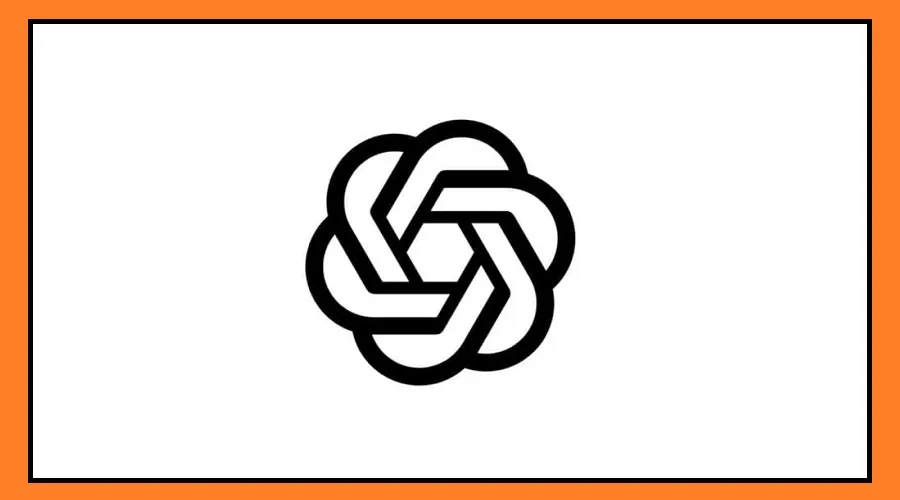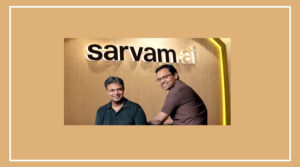American company OpenAI has introduced its new ChatGPT Atlas browser, an AI-powered web browser built on ChatGPT technology.
This new browser is expected to give tough competition to Google Chrome.
At present, Atlas is available only for macOS, but OpenAI plans to launch it soon for Windows, iOS, and Android.
The browser comes with several advanced AI features that could make it a strong rival to existing browsers.
Key Features of the ChatGPT Atlas Browser
ChatGPT Assistance While Browsing
Atlas includes a built-in ChatGPT sidebar, allowing users to get help directly while browsing.
By clicking on the “Ask ChatGPT” option, users can use it to draft emails, fill out forms, and find quick answers to their questions.
Personalized Browsing Experience
Atlas comes with a memory feature, which means ChatGPT can remember the websites you visit and the actions you take.
This helps the browser personalize your experience and improve responses. Users can turn this feature on or off in the settings.
AI-Powered Search Results
Instead of using Google or Bing, Atlas uses ChatGPT’s own AI search engine to display results.
OpenAI claims it has enhanced ChatGPT’s search performance specifically for this browser, giving users more accurate and conversational answers.
New and Smart Tools
Agentic Mode for Automated Tasks
A standout feature of Atlas is its Agentic Mode, which allows the browser to perform tasks automatically.
For example, if you look up a recipe, ChatGPT can instantly order all the required ingredients.
What might take several minutes on Chrome can now be done in just a few seconds with Atlas.
Easy Text Editing
Atlas also makes text editing simpler. Users can select any text—like an email—and tap the ChatGPT icon to change its tone or writing style.
This removes the need to switch between tabs to copy or paste information.