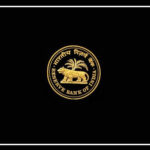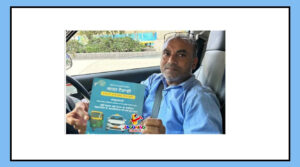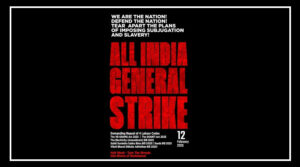The National Payment Corporation of India (NPCI) has recently issued crucial guidelines that may impact many UPI (Unified Payment Interface) users.
If you’re a UPI ID holder, there’s important information you need to know to avoid inconvenience.
Read on to understand NPCI’s new rules and take the necessary steps to ensure the continuity of your UPI transactions.
Key Points:
Deadline Set by NPCI: NPCI has set a deadline of December 31 for a significant action.
UPI IDs that have remained inactive without any transactions for a year will be deactivated by this date. After deactivation, these IDs will no longer be able to receive funds.
Reason Behind the Guidelines: The move by NPCI addresses the issue of inactive UPI IDs, particularly those linked to phone numbers that users may change.
Inactive IDs pose a risk of incorrect payments, especially if the mobile number is reassigned to a different user. This guideline aims to enhance security and accuracy in UPI transactions.
Impact on Prepaid Users: The guidelines are expected to have a greater impact on users with prepaid numbers.
Prepaid users tend to change their numbers more frequently, making them more susceptible to having inactive IDs.
Postpaid users, with relatively stable numbers, are likely to be less affected.
Bank Communication: If your UPI ID has been inactive for a year, or if it is linked to an old phone number, your bank will notify you through messages or emails to deactivate it.
In the absence of a response from your end, the bank will disable the UPI ID.
User Action Required: To safeguard your UPI ID, take prompt action. If your ID is inactive, initiate a transaction using any UPI app on your phone to activate it.
Alternatively, if you have changed your phone number, disable the inactive ID by accessing the UPI apps you use.
How to Deactivate UPI ID in Google Pay: Follow these steps in the Google Pay app to deactivate an inactive UPI ID:
- Log in to the Google Pay app.
- Tap on the profile photo icon (top right corner).
- Select ‘Bank Account’ to view linked accounts.
- Choose the bank account and view associated UPI IDs.
- Click on ‘Manage UPI ID’ and use the trash icon to delete the UPI ID you wish to deactivate.
Act promptly to secure your UPI transactions and avoid disruptions before the December 31 deadline.