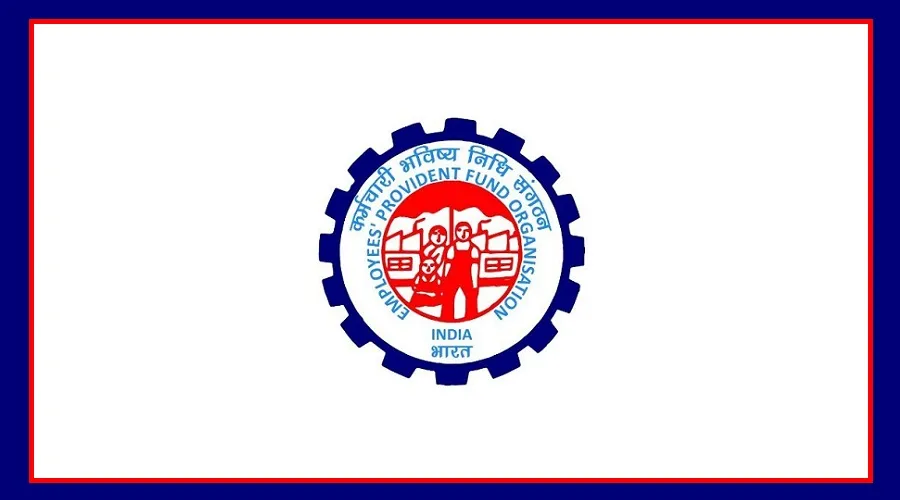Starting August 1, 2025, the Employees’ Provident Fund Organisation (EPFO) has made it mandatory to use the UMANG app for generating and activating the Universal Account Number (UAN).
This new rule uses Aadhaar-based face authentication technology (FAT) to make the process more secure and user-friendly.
According to the official circular, from now on, all new UAN allotments will happen only through the UMANG app using face scan authentication.
The aim is to remove complications in the onboarding process and ensure better access for both new and existing EPFO members. Let’s understand how this new system works.
UMANG App Now Required for UAN Services
Anyone who wants to generate a new UAN or activate an existing one must now use the UMANG app. The same app will also be used to update EPFO records using biometric face authentication.
To complete the face scan, you also need to install the Aadhaar Face RD app on your phone.
Note: Employees from Nepal, Bhutan, and international workers are exempted from this process. Their UAN will still be generated by their employers.
How to Generate a New UAN on the UMANG App
Open the UMANG app on your mobile phone.
Go to UAN Allotment and Activation.
Enter your Aadhaar number and the mobile number linked to your Aadhaar.
After giving your consent, tap on Send OTP.
Enter the OTP received on your mobile.
Proceed to face scan authentication using the Aadhaar Face RD app.
If no existing UAN is found, the system will automatically generate a new UAN.
The new UAN will be sent to your registered mobile number via SMS.
How to Activate Your Existing UAN
Open the UMANG app and select UAN Activation.
Enter your UAN, Aadhaar number, and linked mobile number.
Give your consent and complete OTP verification.
Use the Aadhaar Face RD App to complete face authentication.
You will receive an SMS with a temporary password, and your UAN will be activated.
How to Update UAN Records Using Face Authentication
If your UAN is already activated and you want to update your EPFO details, use the “Face Authentication of Already Activated UAN” option in the UMANG app.
This feature lets you update your photo and address in the EPFO database through a face scan.
This process helps improve the accuracy of records and gives users more control over their personal data.
Services Available After UAN Activation
Once your UAN is activated, you can access many EPFO services through the UMANG app, including:
Viewing your EPF passbook
Filing claims
Downloading e-UAN card
Updating KYC details
With this update, EPFO aims to simplify the UAN process and provide a secure and digital experience to its users, directly through the UMANG app.