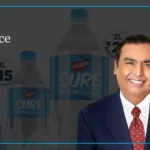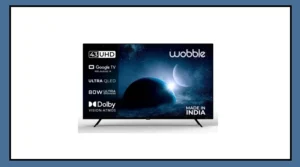Google has added a new feature to Chrome that will make Android users happy.
Now, you can listen to any webpage like a podcast.
The update enhances Chrome’s ‘Read Aloud’ function with a new tool called ‘Audio Overviews’.
Instead of a robotic voice reading word by word, this feature summarizes the content and reads it out in a conversational style, making it feel natural and easy to follow.
What’s New in ‘Audio Overviews’?
Earlier, Chrome’s Read Aloud feature read out the entire text of a page.
The new update goes further by using AI to highlight only the key points of the article.
It works like two AI hosts having a conversation, giving listeners a podcast-like experience.
This makes it much easier to understand long or complex articles without reading the whole text.
The same feature already exists in Google’s NotebookLM app, and now Chrome users can enjoy it too.
How to Use This Feature
Open any webpage in the Chrome browser.
Tap the three-dot menu in the top right corner.
Select ‘Listen to this page’.
A reading mode overlay will appear, allowing you to control playback speed.
This feature is available in Chrome version 140.0.7339.124 for Android.
Google is rolling it out gradually, so keeping your Chrome app updated ensures you get access as soon as possible.
With this update, reading long articles will now be as simple as listening to a podcast on the go.