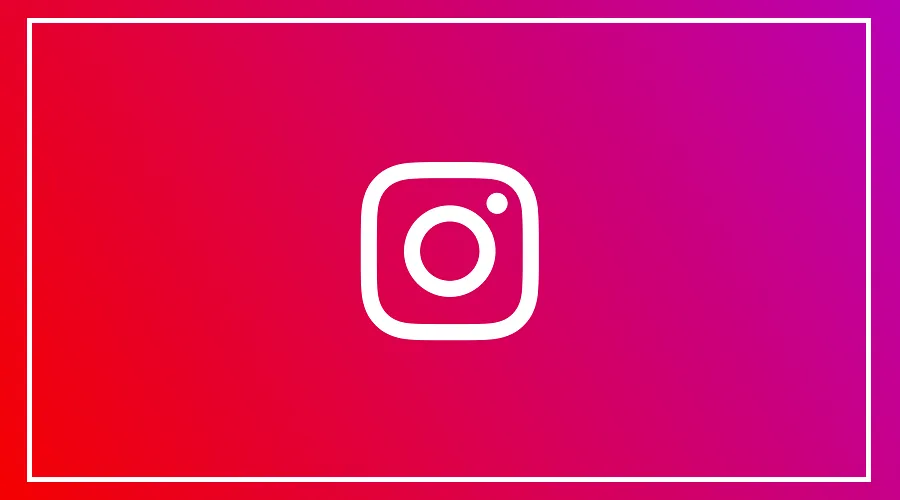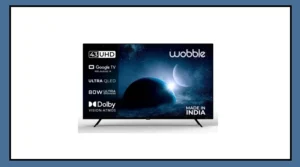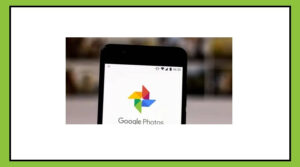Instagram is rolling out a cool new feature called ‘Auto Scroll’ that lets you watch reels continuously without needing to swipe manually.
Once activated, after you finish watching one reel, the next reels will automatically play one after another — freeing you from the hassle of repetitive swiping and letting you enjoy a seamless, hands-free viewing experience. Perfect for multitaskers!
How to Activate Auto Scroll?
Open any reel on Instagram.
Tap the three dots at the bottom right corner.
Select ‘Auto Scroll’ from the menu.
Enjoy reels playing automatically!
Note: This feature is currently being tested on iPhones and will soon be available on Android devices.
Instagram Also Supports New 3:4 Photo Format
Besides auto scroll, Instagram now supports a 3:4 vertical photo size, better matching the natural aspect ratio of most smartphone cameras.
This applies to both single photos and carousel posts, moving beyond the older 1:1 square and 4:5 portrait formats. Instagram’s head Adam Mosseri shared this update on Threads.
What’s Next for Instagram?
Instagram is testing several exciting new features, including:
AI-powered editing tools
Improved search options
More control over customizing your feed
Stay tuned for more updates soon!