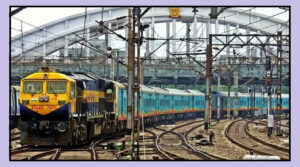Gone are the days when you needed a debit card to take out money from an ATM.
Now, thanks to UPI-powered cardless cash withdrawal, you can withdraw cash using just your phone.
Several banks in India have introduced this feature, officially known as Interoperable Cardless Cash Withdrawal (ICCW).
It lets you withdraw money from ATMs using mobile payment apps like Google Pay, PhonePe, Paytm, or BHIM.
The process is simple — just scan the QR code displayed on the ATM screen, confirm the payment in your UPI app, and collect your cash.
It’s fast, secure, and completely card-free.
What You’ll Need Before You Start
Before using cardless cash withdrawal, make sure you have a few things ready:
A smartphone with any UPI-enabled app installed
A bank account linked to your UPI ID
Access to an ATM that supports UPI Cash Withdrawal or ICCW
You can easily identify a supported ATM by checking its screen for the “UPI Cash Withdrawal” option.
How to Withdraw Cash Using Google Pay
Follow these simple steps to withdraw money without your debit card:
Visit a Supported ATM: Go to an ATM that offers the UPI Cash Withdrawal option.
Select UPI on the Screen: Choose “UPI Cash Withdrawal” from the menu.
Enter Withdrawal Amount: Type the amount you want to withdraw. A QR code will appear on the ATM screen.
Open Google Pay and Scan: Open your Google Pay app and scan the QR code displayed on the ATM.
Select Bank Account: Choose which linked account you want to use.
Enter UPI PIN: Authorize the transaction by entering your UPI PIN.
Collect Your Cash: Once verified, the ATM will dispense your money instantly.
That’s it — no card required, no PIN at the machine, and no worry about card skimming.
Transaction Limits and Key Details
Maximum per transaction: ₹10,000
Minimum withdrawal: ₹100 (in multiples of ₹100)
Daily limit: As per your bank’s UPI transaction limit
Supported apps: Google Pay, PhonePe, Paytm, BHIM, and others
Available only on: ICCW-enabled ATMs
If you try to withdraw more than your daily UPI or bank limit, the transaction will fail — so keep an eye on your limits before trying.