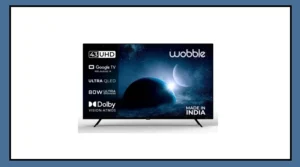Instagram is introducing a brand-new AI-powered “Restyle” tool that makes editing photos and videos for your Stories faster and smarter.
You no longer need external apps or complex editing tools — just type what you want, and Meta’s AI will handle the rest.
Whether you want to change lighting, remove distractions, or add creative effects, Restyle turns your idea into reality with a few taps.
What Is Restyle and How Does It Work?
Think of Restyle as your personal photo editor built right into Instagram.
After uploading a photo or video to your Story, you’ll now see a new Restyle button on the editing screen.
Tap it, and you can:
Type a short text prompt like “make the background sunset orange” or “add fairy lights in the sky.”
Or, pick from ready-made AI effects designed by Instagram.
The AI can automatically tweak lighting, enhance backgrounds, add creative touches, or even change the entire mood of your Story — all before you post it.
How to Use the Meta AI Restyle Tool
Here’s a quick step-by-step guide to trying out the feature:
For Photos:
Tap the “+” icon on your profile and select a photo for your Story.
Click the Restyle icon at the top.
Choose between Add, Remove, or Change, then type your edit prompt.
Tap Done, preview your Story, and post it.
For Videos:
Select a video to upload to your Story.
Tap the Restyle icon in the editing tray.
Pick a preset effect like rain, snow, or cinematic lighting and apply it instantly.
Instagram says the more specific your prompt, the better your results.
So instead of “make it brighter,” try something like “add warm golden sunlight” or “soft morning light.”
The AI understands details like lighting, mood, and composition — giving your Stories a polished, professional look in seconds.
Smarter, Simpler Story Editing
With the Meta AI Restyle tool, Instagram continues to push toward effortless creativity.
It’s designed to make content creation faster and more fun, helping users enhance their Stories without leaving the app.
If you love sharing visually stunning Stories but hate editing hassles, Restyle could become your new favorite Instagram feature.