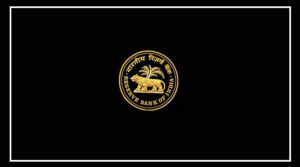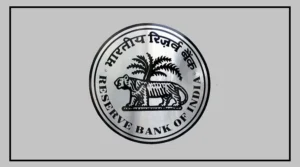If you rely on Google Maps for directions, here’s a game-changer: you can use Google Maps even without an internet connection.
Learn this quick and easy trick to ensure uninterrupted navigation.
No Internet? No Problem: A Simple Solution for Seamless Navigation
Discover the feature that allows you to use Google Maps offline, eliminating the hassle of connectivity issues during your travels.
Step-by-Step Guide: Downloading Offline Maps for a Smoother Journey
Follow these easy steps to download offline maps on your Android device before heading out, ensuring you have the necessary information at your fingertips, even without an internet connection.
- Open the Google Maps app on your Android phone or tablet.
- Confirm your internet connection and sign in to Google Maps.
- Search for your destination and tap “More” at the bottom of the screen.
- Click on “Download offline maps.”
Map Update Reminder: Keeping Your Offline Maps Fresh
Remember, offline maps are stored on your device for 15 days by default. After this period, you’ll need to download them again for continued offline access.
Limitations to Note: What’s Not Available Offline
While offline, certain features like public transport, cycling or walking information, real-time traffic updates, and lane guidance are unavailable. Plan your journey accordingly.