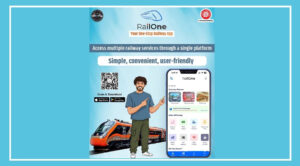Sharing your location is usually easy with apps like Google Maps or WhatsApp using mobile data or Wi-Fi.
But what if you don’t have an internet connection?
Whether you’re hiking in a remote area, traveling through a place with poor network coverage, or facing an emergency, sharing your exact location without internet can be life-saving.
Fortunately, smartphones have built-in tools that allow you to share your coordinates using GPS and SMS, which don’t need internet access.
Sharing Location on iPhone and Android
For iPhone Users:
Open the Compass app (pre-installed on iPhones).
Your latitude and longitude appear at the bottom of the screen.
Tap and hold the coordinates to copy them.
Paste the coordinates into a text message and send it.
Since SMS doesn’t require the internet, your location can reach anyone even when offline.
For Android Users:
Open Google Maps and allow it to access your location.
Tap the blue dot marking your current position to see your latitude and longitude.
Copy the coordinates and send them via SMS.
If Google Maps doesn’t work, use a pre-installed Compass app to get the coordinates and send them the same way.
The recipient can paste these coordinates into Google Maps or any other map app to locate your exact position.
Why This Is Useful
This method is especially helpful when:
You’re lost or stranded in a remote area.
There’s a flat tire or emergency and you need assistance.
You want to meet someone without using mobile data.
Even without internet, your phone’s GPS allows you to share precise coordinates, making it easier for rescuers or friends to find you.
This trick ensures you can stay safe and connected, even off the grid.