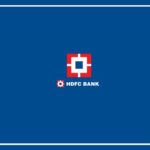Aadhaar has become one of the most important documents in India.
It works as both identity proof and address proof.
You need it for almost everything—opening a bank account, getting a SIM card, receiving subsidies, or applying for government schemes.
Because it is used so widely, many people worry that their Aadhaar might be misused without their knowledge.
To solve this problem, UIDAI offers an online feature called Aadhaar Authentication History.
Using this, you can check when and where your Aadhaar was used anytime.
How to Check Your Aadhaar Usage History
You can easily see your Aadhaar authentication record by following these steps:
Visit the official UIDAI website: uidai.gov.in
On the homepage, click on My Aadhaar.
Under the Aadhaar Services section, select Aadhaar Authentication History.
Enter your 12-digit Aadhaar number and fill in the captcha shown.
Click Send OTP. An OTP will be sent to your registered mobile number.
Select the Authentication Type you want to check.
Choose the Date Range from which you want to see the records.
Enter the Number of Records you want to view.
Enter the OTP and click Verify OTP.
What Details Will You See?
Once the OTP is verified, you will get complete details of your Aadhaar usage. This includes:
Date and time when Aadhaar was used
Type of authentication performed
How many times Aadhaar was verified
The portal will not show the name of the company or agency that used your Aadhaar, but you will be able to confirm whether the usage was genuine.
If you find any suspicious entry—such as Aadhaar being used on a day when you did not use it—you should immediately file a complaint with UIDAI.