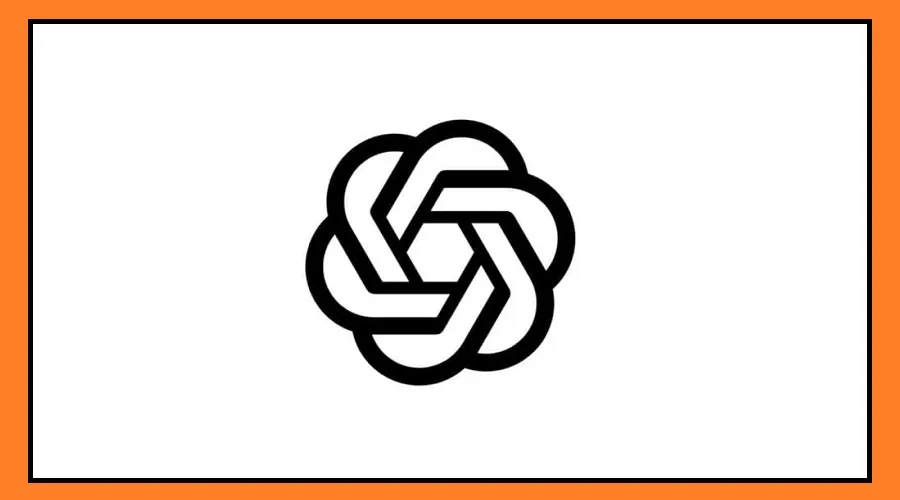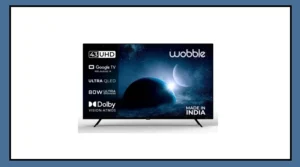ChatGPT is no longer just a text assistant—it can now generate and edit images easily.
You don’t need a paid subscription or complicated software.
Whether you want to create art from scratch or modify your photos, ChatGPT’s image tools make it simple and fast.
Generate Images Using Text Prompts
The easiest way to create an image is by typing a description in the chat.
You can use phrases like “Create an image of…”, “Draw…”, or “Generate a photo showing…”.
The AI usually processes your request in under two minutes, though it may take longer when servers are busy. For the best results, be detailed.
Include the style, colors, mood, background, and any other visual elements you want.
Upload and Edit Your Own Photos
You can also upload a photo and ask ChatGPT to enhance or modify it.
This is often easier than describing everything from scratch.
How to upload and edit:
Tap the “+” icon next to the prompt bar.
Select “Add photos & files” and choose your image.
Describe the changes you want—remove objects, change the background, adjust lighting, or add new elements.
Tip: Uploaded images may be used to improve AI models.
You can opt out in Settings > Data Controls > Improve the model for everyone.
Edit AI-Generated Images
If the AI’s image isn’t perfect, you can revise it without starting over.
To regenerate the whole image, tap the two arrows icon and select Try again, Add details, or More concise.
To edit only part of the image, select Edit, mask the area you want changed, and describe the modification.
ChatGPT will update only that section while keeping the rest intact.
Tips for Better Results
Be specific: Describe objects, colors, lighting, and mood.
Use references: Mention styles like photorealistic, anime, cyberpunk, or oil painting.
Iterate: Small refinements improve results.
Expect variations: Running the same prompt twice may produce different outcomes.
ChatGPT’s image tools let you create illustrations, concept art, product mock-ups, social media visuals, and more—without needing Photoshop skills.
With text prompts, selective edits, and photo uploads, you get a complete AI creative studio directly in the chat.