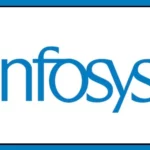If you have invested in a Fixed Deposit (FD), it’s crucial to monitor the interest you earn.
Understanding your investment and total income can aid in effective financial planning.
An FD interest certificate provides clarity on the interest accrued, saving you the effort of navigating multiple pages of your savings account to calculate it.
This certificate consolidates all your income information into one convenient document, simplifying your financial management tasks.
Here’s how you can download an interest certificate from SBI:
Step 1: Go to the official website of SBI at www.onlinesbi.sbi. Log in to Personal Banking using your credentials.
Step 2: Navigate to the ‘My Certificates’ tab.
Step 3: Select ‘Interest Certificate’ from the options.
Step 4: Click on ‘Download’ and save the certificate to your device.
Here’s how you can download an interest certificate from HDFC Bank:
Step 1: Log in to your HDFC Bank NetBanking account.
Step 2: Go to the TDS Request option on the left-hand side menu.
Step 3: Choose the financial year and quarter for which you need the certificate.
Step 4: Proceed and click on Verification to complete the process.
Here’s how you can download an interest certificate from ICICI Bank:
Step 1: Visit www.icicibank.com and log in to your account.
Step 2: After logging in, navigate to ‘Taxes’ under the ‘Payments and Transfers’ tab.
Step 3: You’ll see various options on the new webpage. Click on the ‘Download’ option next to the certificate section.
Step 4: Choose the account number from the drop-down menu for which you need the interest certificate.
Step 5: Select the interest period from the drop-down menu and click on ‘Download PDF’.
Step 6: The website will generate the PDF. Save the file to your system when prompted.
Here’s how you can download an interest certificate from Canara Bank:
Step 1: Log in to Canara Bank Net Banking. Go to the ‘Deposit’ section.
Step 2: Click on ‘Interest Certificate’ under the Deposit tab.
Step 3: Choose the financial year for which you need the certificate.
Step 4: Click on ‘Generate Certificate’. Download the certificate and save it to your device.
Here’s how you can download an interest certificate from Axis Bank:
Step 1: Log in to Axis Bank Internet Banking.
Step 2: Navigate to the ‘Loan’ section.
Step 3: Select ‘Certificates’ under Services.
Step 4: Choose to download or email the certificate as needed.
Here’s how you can download an interest certificate from Kotak Mahindra Bank:
Step 1: Log in to Kotak Mahindra Bank Net Banking.
Step 2: Navigate to the ‘Service Request’ section.
Step 3: Choose ‘Account Details’ and provide any required joint information.
Step 4: Select the desired financial year and download the interest certificate, which includes details for that year.