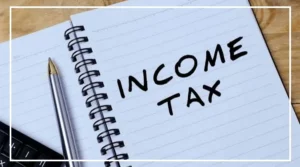A PAN card, or Permanent Account Number, is a vital document used for financial transactions and other purposes.
However, errors like incorrect names, dates of birth, or email addresses can sometimes occur when applying for one.
Fortunately, you can easily correct these details from the comfort of your home using a simple online process.
Follow this step-by-step guide to make corrections to your PAN card.
Steps to Correct PAN Card Details Online
Search for the PAN Correction Website
Start by typing “PAN Card” in Google. From the search results, click on the link for the official website: https://www.onlineservices.nsdl.com/.
Choose the Correct Application Type
On the page titled “Online PAN Application,” go to the section labeled Application Type. Select the option “Changes or Correction in existing PAN Data” from the dropdown menu.
Select Your Category
In the Category box, choose “Individual” since you are making changes to your personal PAN card.
Fill in Your Details
Enter all the required information, such as your name, date of birth, and other relevant details.
Accept the Privacy Policy and Complete the CAPTCHA
Read and accept the privacy policy, then complete the CAPTCHA to verify you’re not a robot.
Submit Your Application
After reviewing your changes, you will see two buttons—Reset and Submit. If you want to make further changes, click on Reset. Otherwise, click Submit to proceed with your application.
Final Steps
Once you’ve submitted your request, the process to correct your PAN card details is initiated.
You’ll be able to track the status of your correction request through the website, ensuring that all your information is updated accurately without any hassle.
By following these steps, you can correct mistakes on your PAN card quickly and easily without needing to visit any office or incur additional costs.