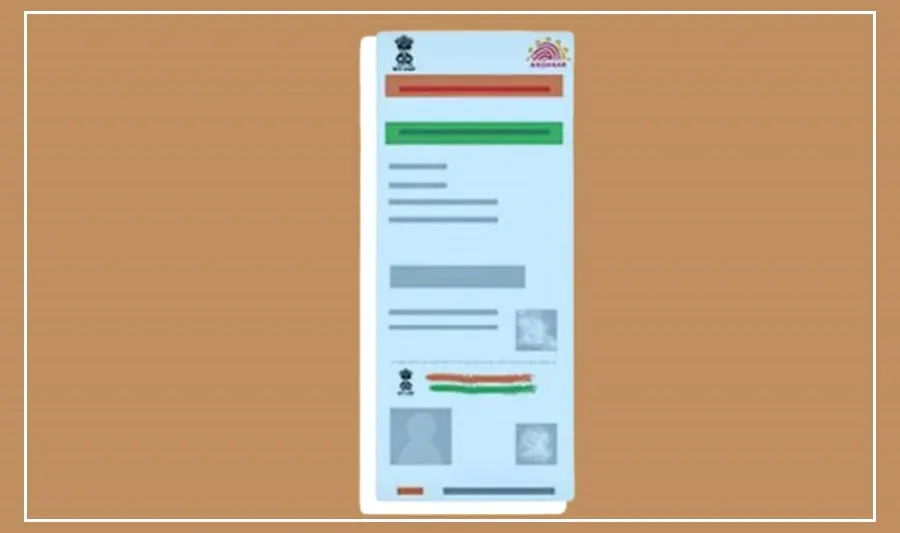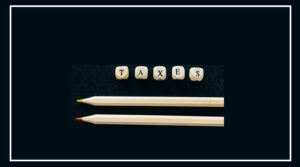Aadhaar remains India’s most important identification document, linking citizens to government services, banking, telecom, and other essential platforms.
With Aadhaar connected to mobile numbers, PAN, and financial services, keeping your information up-to-date is crucial.
The UIDAI now allows residents to update their Aadhaar address online, removing the need to visit physical service centres.
This makes the process faster, simpler, and more convenient.
How to Update Your Aadhaar Address Online
Visit the UIDAI Self Service Portal.
Log in using your Aadhaar number and OTP received on your registered mobile number.
Select the Address Update option.
Enter your new address and upload valid proof documents, such as electricity bills, rental agreements, or bank statements.
Once submitted, UIDAI verifies the documents. You will receive a URN (Update Request Number) to track the status.
Typically, the process is completed within 7 to 10 working days.
After approval, you can download the updated e-Aadhaar directly from the UIDAI portal.
Documents Accepted for Address Update
You can submit any of the following as valid proof:
Electricity or water bill (not older than 3 months)
Property tax receipt
Passport
Bank passbook or statement
Ration card
Rent agreement with landlord’s signature
Driving license
Voter ID card
This online facility makes it easier for citizens to keep Aadhaar information accurate without visiting service centres, ensuring your identity and related services remain up-to-date.