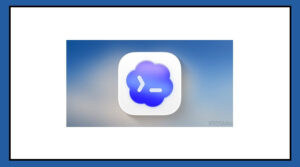Google has launched the Plus Code system in Google Maps to compete with WhatsApp’s popular live location feature.
This new system uses a 10-digit code to track and share locations, making it easier to find difficult-to-locate places on Google Maps.
How Google Maps Plus Code Works?
The Plus Code system is particularly useful for places that are hard to reach using traditional addresses.
By entering the 10-digit code into Google Maps, you can accurately locate a city, village, or busy market.
You can also share this code with others,
making it a versatile tool for location sharing anywhere in the world.
Using and Sharing Google Maps Plus Code
To find a Plus Code:
- Locate the place on Google Maps.
- Press and hold the spot to drop a PIN.
- Tap the pinned spot to see the ‘Dropped Pin’ panel.
Follow above process to find easily.
To share a Plus Code on WhatsApp or other messaging apps:
- Tap the code inside the Google Maps app.
- Share it via your preferred method.
Sharing is as simple as that.
To search for a location using a Plus Code, enter the code along with the name of the city or town in the search bar.
If you are already in the same city or town, just enter the Plus Code directly in the search bar.