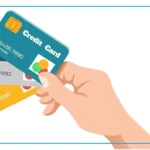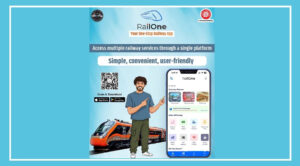Today, almost everyone who uses a smartphone or laptop has a Gmail account.
Gmail is not just used for mobile purposes—it’s also where we get important updates related to banking, office work, online shopping, and social media.
However, over time, so many promotional and offer-related emails pile up in the inbox that it becomes hard to find the important ones.
Sometimes, these extra emails make us miss out on messages that really matter.
To solve this issue, Gmail has launched a new and very useful feature that helps keep your inbox neat and tidy.
This feature is designed to help users get rid of unwanted emails and subscriptions. Let’s take a look at what this new feature offers.
Gmail’s New Feature – Manage Subscriptions
Gmail has introduced a smart feature for its users called Manage Subscriptions. This feature makes it easier to keep your inbox organized.
It shows you a list of all the services you’ve subscribed to using Gmail, all in one place.
No More Unsubscribing One by One
The best part of this feature is that you no longer need to open each email separately to unsubscribe.
With just one click, you can see all the subscriptions you are linked to and unsubscribe from the ones you no longer want.
Important Emails Won’t Get Lost Anymore
Whenever we sign up on a new app or website, we usually use our Gmail. As a result, promotional emails keep coming in, and our inbox gets crowded.
Important emails often get lost in the mix. Now, with this new feature, Gmail users can clean up their inbox and find their important emails more easily.
How to Use the New Feature
This feature is available on both the Gmail app and the web version. To use it, tap the three-line menu icon (☰) on the left side of Gmail.
Along with the usual options like Promotions, Social, and Spam, you will now see a new section called Manage Subscriptions.
Tap on it to view your subscription list and manage your inbox easily.