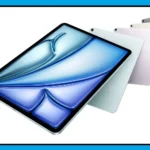For people who have difficulty seeing or low vision, interacting with digital content can be challenging.
Google’s TalkBack tool helps by reading screen content out loud. With the addition of Google’s new AI Gemini, TalkBack now offers more detailed image descriptions.
Whether you’re viewing photos, shopping online, or looking at social media images, TalkBack will describe what’s in the picture with greater clarity.
Previously, it might have said “a person,” but now it will provide details about what the person is wearing, their surroundings, and their actions.
This makes digital content more accessible and enjoyable for people with low vision.
Discover Music with Circle to Search
If you hear a song and want to know what it is, Google’s new Circle to Search feature makes it easy. You no longer need a separate app or music recognition tool.
Simply long-press the home button or navigation bar on your Android phone to activate Circle to Search.
It will identify the song playing nearby, tell you the name and artist, and even let you watch a YouTube video of the song.
This feature is quick and convenient, helping you discover new music without interrupting your activities.
Listen to Web Pages Aloud
For those who prefer listening to content, Google has added a feature to Chrome that reads web pages aloud.
Whether you’re catching up on the news, reading a recipe, or browsing a blog, you can now have the content read to you.
You can also customize the voice, speed, and language according to your preferences. This feature is particularly useful for multitasking or if you find it easier to listen rather than read.
Earthquake Alert System
Earthquakes can be frightening, but Google’s Earthquake Alert system helps by providing advance warnings.
This system uses data from millions of Android phones to detect earthquakes in real-time across the US and six other locations.
If an earthquake is detected in your area, your Android phone will alert you a few seconds before it happens, giving you crucial time to move to a safe place and prepare.
After the quake, the alert will guide you on what to do next to stay safe.
Google Maps on Wear OS Watches
Google Maps can now be used offline on Wear OS watches, making it easier to navigate new places.
If you’re on vacation and have already downloaded a map to your phone, you can view it directly on your smartwatch without needing your phone or an internet connection.
This feature allows you to explore streets, find tourist attractions, or return to your hotel easily.
Additionally, Google Maps on Wear OS includes two new shortcuts: one for voice search and another for quick location checks.