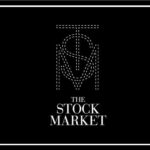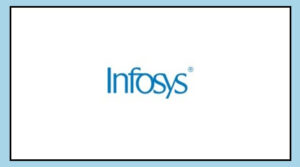With millions of passengers relying on Indian Railways for their daily commute, securing train tickets can often be a daunting task.
Long queues, ticket shortages, and waiting lists are common frustrations faced by travelers.However, there’s a solution at your fingertips – the UTS app.
Here’s how you can book:
Step 1: Download the UTS App
Start by downloading the UTS (Unreserved Ticketing System) app on your mobile device. This user-friendly application is available for both Android and iOS platforms.
Step 2: Register Your Details
Fill in your name, mobile number, and ID card information to complete the registration process within the app. Once registered, you’ll receive an OTP (One-Time Password) on your mobile number for verification.
Step 3: Sign Up and Receive Credentials
Upon successful registration, you’ll be signed up to the UTS app. You’ll receive your login credentials, including an ID and password, on your registered mobile number.
Step 4: Plan Your Journey
Enter the details of your desired destination within the app. You can specify your travel preferences and select the appropriate options.
Step 5: Check Fare and Proceed
Click on “Next” to view the fare for your selected journey. Once you’re satisfied with the details, proceed to book your ticket by clicking on “Book Ticket Now.”
Step 6: Choose Payment Method
You can make payment for your ticket using various options such as R-Wallet, UPI, Net Banking, Debit/Credit Card, etc. Select your preferred payment method and complete the transaction.
Step 7: Access Your Ticket
Once the booking process is complete, your ticket will be generated within the app. You have the option to view, download, or print your ticket as per your convenience.
Conclusion
Say goodbye to long queues and ticket shortages – with the UTS app, booking railway tickets is now quick, easy, and hassle-free.
Experience the convenience of securing your general tickets from the comfort of your home, ensuring a seamless journey ahead.
Download the UTS app today and simplify your travel experience with Indian Railways.