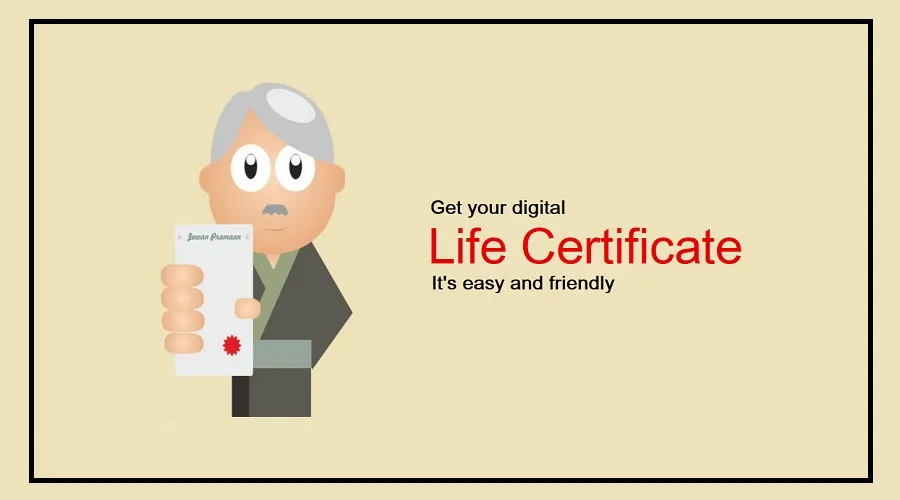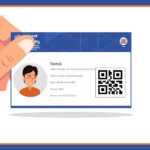Every year between October 1 and November 30, pensioners must submit their life certificate to continue receiving their pension on time.
This certificate ensures that the pension is given to the rightful person. From October 1, 2024, Canara Bank is offering a new facility for senior citizens to book a video call slot to submit their life certificate.
This means pensioners can complete the process from home without needing to visit the bank branch.
While life certificate submission through video was already available, this new feature makes it even easier.
What is a Life Certificate?
A life certificate, also known as Jeevan Pramaan, is a critical document that confirms a pensioner’s living status. Pensioners must submit this certificate annually to continue receiving their pension.
Most pensioners are required to submit it in November, but those over 80 years old (super senior pensioners) can submit it starting in October.
How to Submit a Life Certificate
Pensioners can submit their life certificate using the government’s Jeevan Pramaan portal. Here are the steps:
- Download the App: Pensioners should download the Jeevan Pramaan app from the government portal.
- Biometric Verification: Pensioners will need to provide biometric data, such as fingerprints through Aadhaar, for verification.
- Verification Options: Central government pensioners can choose from various verification methods, including face authentication, biometric scans, iris scans, or video KYC.
- India Post Assistance: For additional help, pensioners can visit India Post Payment Bank, which assists in the submission process.
Submitting a Life Certificate via Face Authentication
With Canara Bank’s Video Life Certificate service for #pensioners, you can now submit your Life Certificate from the comfort of your home through a simple video call. Book your convenient time slot from 1st Oct 2024.@DOPPW_India
*T&C Apply.#CanaraBank #LifeCertificate pic.twitter.com/DHWEwffKA4
— Canara Bank (@canarabank) September 19, 2024
Here’s how pensioners can submit their life certificate using face authentication:
- Step 1: Download the Aadhaar Face RD (Early Access) app from Google Play Store and install it. Also, download the Jeevan Pramaan app.
- Step 2: Open the Jeevan Pramaan app and go to the operator authentication screen. Enter your Aadhaar number, mobile number, and email address.
- Step 3: Enter the OTP sent to your mobile number and email.
- Step 4: Fill in your Aadhaar number and name, then select the scan option to allow a face scan.
- Step 5: Follow the app’s instructions for the face scan. Once complete, the app will capture your picture.
- Step 6: After operator authentication, re-enter your Aadhaar number and other required information.
- Step 7: Provide additional details such as your name, pension type, pension authority, PPO number, and account number. Verify the information before submission.
- Step 8: Give consent for the face scan. Once the scan is done, you will receive a Pramaan ID and PPO number on your screen.