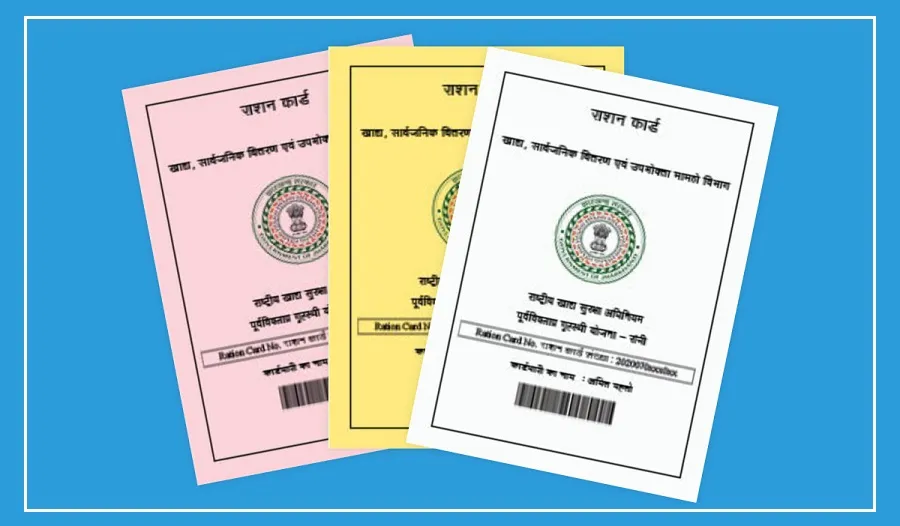A ration card is an important document issued by the Government of India. It includes your name, address, and details of all your family members.
With the help of a ration card, you can easily access many government schemes. If you don’t have a ration card yet, there’s no need to worry.
You can now apply for it online from your home. There is no need to visit any government office for this.
Earlier, people thought they had to visit a website to apply for a ration card, but now the process has become even easier. You can apply for a ration card just by using your smartphone.
For this, all you need to do is download the UMANG app on your phone. In this article, we’ll explain how to apply for a ration card through the UMANG app.
If you use an Android phone, you can download the UMANG app from the Google Play Store. iPhone users can get it from the Apple App Store.
Apart from applying for a ration card, the app also helps with services like getting a birth certificate or checking EPFO-related information.
How to Apply for a Ration Card from Mobile:
First, open the UMANG app on your phone.
Register using your mobile number.
After logging in, go to the homepage of the app.
Tap on the Services section in the bottom-left corner.
Scroll to the Utility Services section and select Apply Ration Card.
Choose your state and fill in the required details.
Enter personal information like your name, father’s name, and date of birth.
Upload the required documents.
Finally, click on the Submit button to complete your application.
Please note that right now, only people from certain states and union territories like Chandigarh, Ladakh, and Dadra and Nagar Haveli can apply for a ration card through the UMANG app. This service will be expanded to more states in the future.