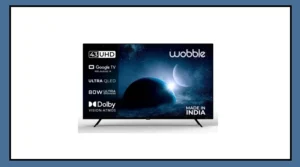Just days after launching iOS 26.1, Apple has started rolling out the first developer beta of iOS 26.2 for eligible iPhones.
The update builds on the recently introduced Liquid Glass interface and brings several exciting upgrades across native apps like Passwords, Reminders, Podcasts, Health, and Freeform.
It also extends AirPods Live Translation support to users in the European Union, giving them access to real-time language translation through their earbuds.
Key New Features in iOS 26.2 Developer Beta
Custom Lock Screen Controls
Apple has added a Lock Screen customisation slider that lets users adjust the transparency of the clock.
With the Glass option, the clock can look almost fully clear or frosted, while the Solid option completely removes the glass effect for a cleaner look.
Improved Sleep Tracking
The Health app now includes updated Sleep Score ranges for more accurate tracking.
The new scoring scale gives users a clearer idea of their sleep quality, with categories ranging from Very Low (0–40) to Very High (96–100).
These updates also work seamlessly with Apple Watch models running watchOS 26.2 beta.
Smarter Reminders and Alerts
The Reminders app now supports alarms for important tasks.
By enabling the “Urgent” option, users can trigger a sound alert when a reminder is due.
The Lock Screen shows “Snooze” and “Slide to Stop” options, along with a countdown timer to help manage deadlines more efficiently.
There’s also a new “Flash for Alerts” feature under Accessibility settings, allowing your screen to flash for incoming notifications.
Updates to Native Apps and More
The Podcasts app now offers:
Automatically generated chapters for easy navigation
Mentions of other podcasts within transcripts and playback screens
Clickable links mentioned in episodes
The Passwords app introduces a section to manage websites excluded from auto-save.
Freeform gets table support for better collaboration.
Apple News features a refreshed interface with category shortcuts like Sports, Politics, Business, and Food.
In Notifications settings, Apple has added a new “Enhanced Safety Alerts” section to manage earthquake, threat, and emergency alerts.
Early Look: New AirDrop Feature Coming Soon
References found in the iOS 26.2 beta suggest a new AirDrop PIN-sharing feature.
This will allow two users to keep AirDrop active between them for up to 30 days, a big jump from the current 10-minute limit.
Supported iPhones
The iOS 26.2 Developer Beta is available for:
iPhone 17, 16, 15, 14, 13, 12, and 11 series
iPhone SE (2nd generation and later)
How to Install iOS 26.2 Developer Beta
Visit the Apple Developer website and sign in using your Apple ID.
Enroll in the iOS 26 beta program.
On your iPhone, go to Settings > General > Software Update.
Tap Beta Updates and choose iOS 26 Developer Beta.
When available, download and install the update directly from Software Update.