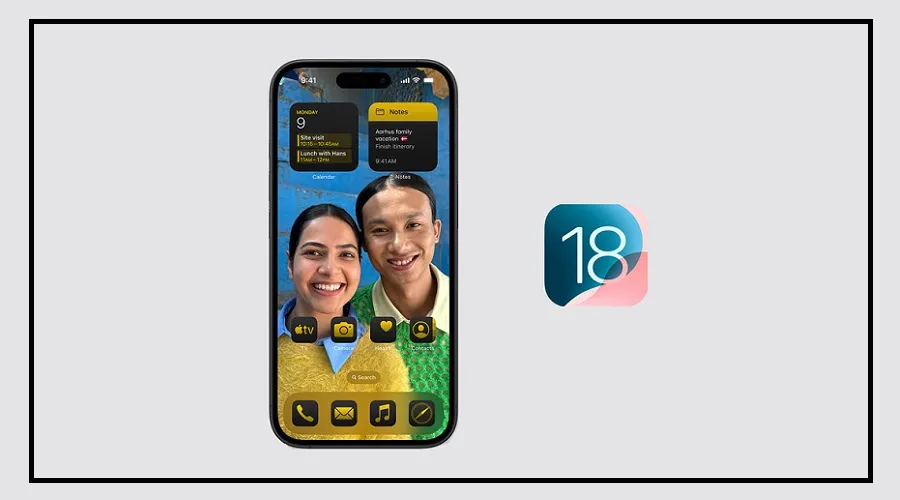Apple launched iOS 18 a while ago. Now, three weeks later, the company has released an update for iPhone users.
In addition to bug fixes, this update addresses camera issues on the device.
It also includes a fix for microphone access on the iPhone 16 and resolves problems with password app access.
Got this update
Apple has updated iOS 18.1 with the build number 22A3370. This update is available for all eligible iPhone models.
The company states that this new update will deliver bug fixes and enhance security for your iPhone.
In addition, this new update resolves the issue of the touchscreen becoming unresponsive on the iPhone 16 and iPhone 16 Pro models.
It also addresses problems such as the camera freezing while recording macro mode videos in 4K on the ultra-wide camera when HDR is turned off in the iPhone 16 Pro models.
What’s new in the new update
The new update includes several improvements. A Media Session feature is now available for all iPhone 16 models.
Previously, when sending audio messages in Messages, the microphone captured a few seconds of audio before the indicator became active, but this issue has now been resolved.
Additionally, bug fixes related to password issues have been implemented for the iPhone XS and later models.
How to install iOS 18.1
Installing this new update is quite simple. First, go to the Settings app on your iPhone.
Next, tap on General, then select Software Update. Once you click on it, the update will download and install on your phone.