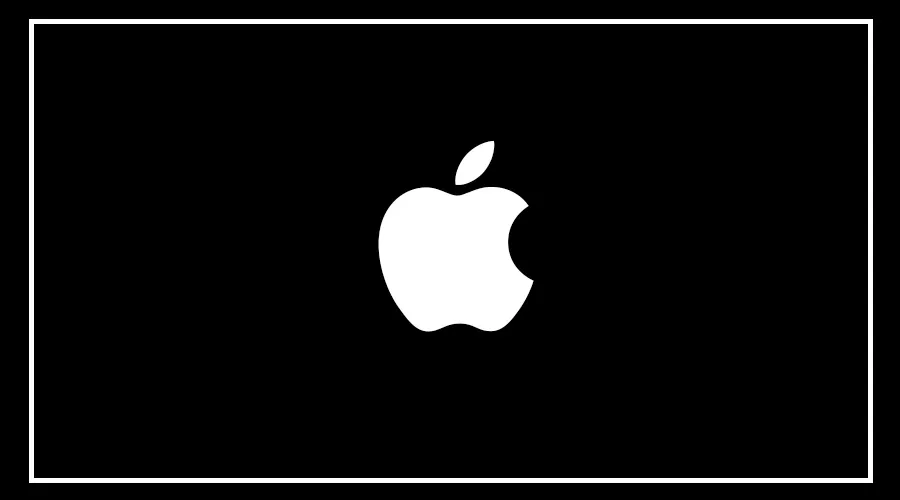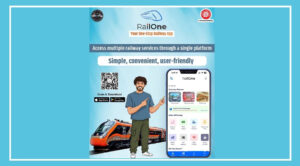Apple has released iOS 26 Developer Beta 1, just a day after revealing the update at WWDC 2025 in Cupertino.
This new version replaces last year’s iOS 18 and introduces a new naming system, matching the software version with the upcoming year.
The biggest highlight of iOS 26 is the new Liquid Glass UI, which brings the most significant visual redesign to iPhones since iOS 7.
Apple Unveils iOS 26 – Brings Liquid Glass Design, New Apple Intelligence Features, Much More #applenews https://t.co/ei1YBGqzdx pic.twitter.com/HNn58r9Bxb
— MacTrast (@MacTrast) June 9, 2025
Fresh look changes how the iPhone interface feels and behaves, giving it a more modern and fluid appearance.
Apple releases Developer Betas mainly to help app developers test and update their apps before the final version comes out – most likely in September, alongside the next iPhone launch.
However, keep in mind that these early betas may not include all new features and can be buggy or unstable.
Apple advises using a secondary device for Developer Betas to avoid problems like data loss. For those who prefer something more stable, a public beta of iOS 26 is expected next month.
How to Download iOS 26 Developer Beta 1
To get iOS 26 Developer Beta, you first need to join Apple’s Developer Program:
Go to Apple’s Developer Enrollment Page or open the Apple Developer app on your iPhone.
Sign in with your Apple ID.
Fill in your details — name, address, and select your entity type as “Individual.”
Accept the terms and complete the process.
Install iOS 26 Developer Beta on Your iPhone
Once enrolled:
Open Settings on your iPhone.
Go to General > Software Update.
Tap on Beta Updates.
Choose “iOS 26 Developer Beta.”
You should now see the option to download and install iOS 26.