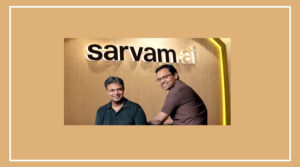Adobe has launched its Premiere app for iPhone, bringing professional video editing tools to mobile creators.
The app is free to download, though some AI-powered features require credits.
An Android version is coming soon, expanding accessibility for all creators.
This move allows editors to work on high-quality projects without needing a desktop computer.
Key Features for Mobile Creators
Premiere for iPhone is designed specifically for mobile editing. It supports:
Multi-track timeline for layering video, audio, text, and music
4K HDR editing with frame-accurate cuts
Adjustments for color, shadows, and other effects
Auto-generated captions for easy social media posting
The app uses a portrait-first interface, with the viewer on top and the timeline at the bottom.
Both sections are resizable to suit your workflow, making editing on a smaller screen feel natural.
AI Tools and Smart Editing
Adobe has added several AI-powered features:
Firefly models: Generate stickers, images, or transitions
Generative Sound Effects: Add background sounds from text prompts or by humming
Enhance Speech: Reduce background noise automatically
AI Image Expander: Fill frames without losing quality
While the app itself is free, these AI features use generative credits, which need to be purchased separately.
Cloud Sync and Resources
The app links with Adobe Cloud, so you can start editing on your iPhone and continue on Premiere Pro for desktop. Currently, the flow works from mobile to desktop only.
Adobe also provides access to a stock library of free photos, clips, and sounds within the app, eliminating the need for third-party tools.
With this launch, Adobe Premiere for iPhone joins competitors like CapCut, InVideo, and Meta’s Edits, offering powerful editing capabilities right in your pocket.