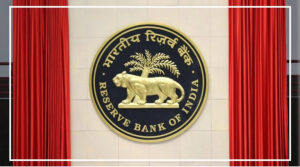As Aadhaar continues to be a pivotal document for various transactions and services, the risk of identity theft and fraud is on the rise.
To address this concern, the Unique Identification Authority of India (UIDAI) has introduced the concept of Masked Aadhaar, providing an added layer of security.
Learn what Masked Aadhaar is and how you can benefit from this enhanced privacy feature.
Unveiling Masked Aadhaar: Securing Your Aadhaar Details
In response to the growing incidents of Aadhaar-related fraud, UIDAI introduces Masked Aadhaar, a feature that conceals the first 8 digits of the Aadhaar number while keeping the last 4 digits visible.
Discover how this protective measure enhances your privacy, ensuring that critical information such as name, photograph, and QR code remain accessible.
Where to Use Masked Aadhaar: Empowering Your Privacy Choices
UIDAI guidelines dictate that only licensed institutions can retain your Aadhaar details. In situations where you encounter unlicensed establishments, Masked Aadhaar becomes your go-to solution.
Learn how to easily download your Masked Aadhaar from the official UIDAI website, granting you control over your data.
How to Download Masked Aadhaar: A Simple Step-by-Step Guide
Follow these steps to download your Masked Aadhaar securely:
- Visit myaadhaar.uidai.gov.in.
- Enter your Aadhaar number or enrollment ID, fill in the captcha, and click on ‘Send OTP’.
- Select ‘Download Aadhaar’ from the Services section.
- Opt for a Masked Aadhaar under the ‘Review your Demographics Data’ section.
- Click on Download, and your Masked Aadhaar will be saved in PDF format.
Setting the Password: Your Key to Masked Aadhaar Access
Ensure the security of your Masked Aadhaar by setting a password. Follow these steps:
- The password is the first four letters of your name (as in Aadhaar), entered in capital letters.
- Add the year of your birth in YYYY format.
- For example, if your name is Kumkum and your birth year is 2003, your password would be KUMK2003.