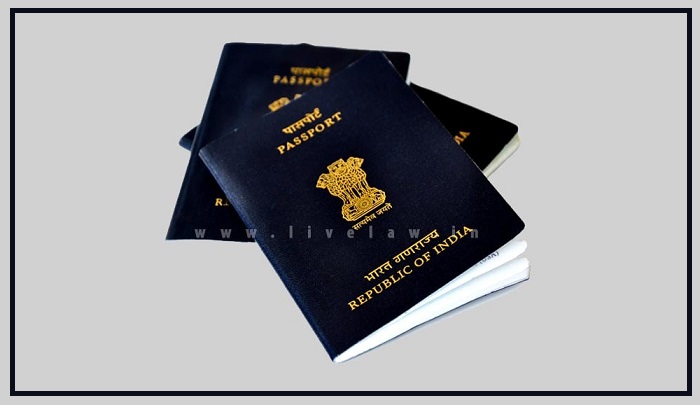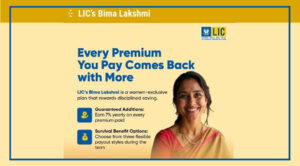The Ministry of External Affairs has introduced a significant change in passport application procedures, requiring all applicants to utilize the DigiLocker platform for document submission.
This groundbreaking move eliminates the need for physical document copies, transforming the passport application process into a more convenient and efficient endeavor.
Advantages of DigiLocker Integration
By adopting DigiLocker for passport applications, applicants are no longer burdened with carrying hard copies of their documents during the application process.
This innovation not only simplifies the passport application journey but also optimizes the applicant’s time investment. The government’s progressive approach aims to enhance the overall experience of obtaining a passport.
Seamless Application Process via DigiLocker
Prospective passport seekers can seamlessly leverage the government’s DigiLocker platform to submit their requisite documents.
This digital repository serves as a secure space for storing essential documents.
After uploading the necessary documents, applicants can proceed to complete their passport application on the official website, www.passportindia.gov.in.
This dual-step process not only enhances convenience but also expedites the application timeline.
Unlocking DigiLocker: An Overview
DigiLocker, an initiative by the Indian Ministry of Electronics and Information Technology, offers individuals a digital vault to securely store crucial documents.
Among the records that can be safeguarded within this virtual repository are Driving Licenses, Voter IDs, Aadhaar Cards, PAN Cards, and academic transcripts.
This revolutionary solution facilitates the transition towards a paperless society while preserving the authenticity of digital documents.
Getting Started with DigiLocker
Initiating the DigiLocker experience necessitates the download of the DigiLocker app from the Google Play Store.
To establish an account, an Aadhaar card is a prerequisite. Aligned with its eco-friendly vision, DigiLocker promotes the shift from physical paperwork to digital records.
Users can access their stored documents effortlessly by logging into their dashboard via the DigiLocker app.
Creating Your Digital Locker: A Step-by-Step Guide
Step 1: Visit the official digilocker.gov.in website.
Step 2: Click on the “Sign up” option to commence the registration process.
Step 3: Furnish essential details, including your name, date of birth, email ID, mobile number, and password.
Step 4: An OTP will be sent to your registered mobile number for verification purposes.
Step 5: Optionally, a fingerprint verification process can also be selected for added security.
Step 6: With the verification steps complete, access your DigiLocker account by entering your username and password.
These new passport regulations herald a transformative era in the realm of passport applications, advocating for a smoother, digitized process that aligns seamlessly with the modern demands of the tech-savvy world.