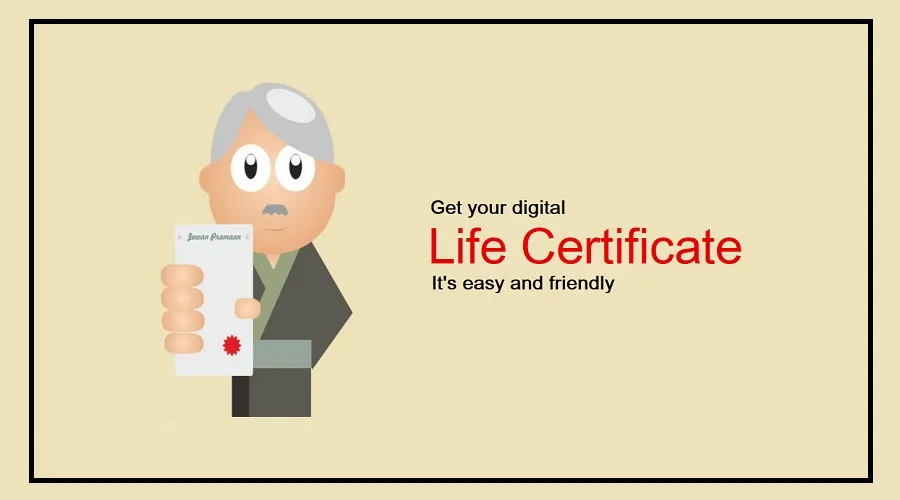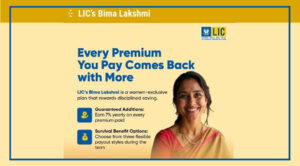This is an important reminder for all senior citizens receiving pensions.
You must submit your life certificate by November 30 to continue receiving your pension without any interruption.
The good news is that you no longer need to stand in long queues at banks or government offices.
You can complete the entire process from home using just your phone.
All you need are two government apps, and your life certificate will be ready within minutes.
Which Apps Do You Need?
To generate your life certificate from home, you must install two official apps on your phone:
AadhaarFaceRD App (launched by UIDAI)
Jeevan Pramaan App
Both apps are government-owned and completely safe.
They allow you to complete the entire process without any physical visit.
How to Create Your Life Certificate on Your Phone
Follow these easy steps:
Open the Jeevan Pramaan app on your phone.
Enter your Aadhaar number, mobile number, and email address.
You will receive an OTP. Enter it to continue.
Once this is done, your face will be verified through the AadhaarFaceRD app.
After successful verification, the app will take you to the pensioner details screen.
Here, fill in the following information:
Bank account details
PPO number
Life Certificate–related information
After entering everything, give your consent and complete the face verification one more time.
Your Life Certificate will then be generated instantly.
Important Things to Remember
To avoid any issues during the process, keep these points in mind:
Make sure your phone is at least 50% charged.
Keep your phone connected to a Wi-Fi network for a smooth process.
If Wi-Fi isn’t available, choose a place with good mobile internet connectivity.
Give all required permissions to both apps to ensure the process is not interrupted.