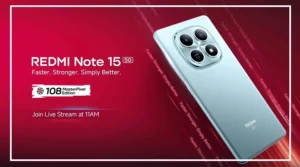There is good news for iOS users. WhatsApp has started rolling out a new feature that allows users to run two WhatsApp accounts on a single device.
This feature helps users keep their personal and work profiles separate. Both accounts will have their own chat history, settings, and notifications.
Currently, this feature is available in WhatsApp beta for iOS version 25.34.10.72.
How to Add a Second Account
Users can add a second account from the Settings page. To do this, they must connect an existing WhatsApp account and then add a new WhatsApp number.
A second account can also be added using a QR code, which allows automatic syncing.
Both accounts keep their own chat history, backups, privacy settings, notifications, and media configurations. This ensures that the settings of one account do not affect the other.
Notifications clearly show which account has received a message, making it easy to manage multiple profiles.
Easy Account Switching
Switching between accounts is simple. Users can switch from the account list, long-press the Settings tab, or double-tap to move between profiles.
AppLock also works with this feature and will require Face ID, Touch ID, or a passcode to open protected accounts, adding extra security.
Removing an Account
Removing an account is also easy. Users just need to go to the Accounts section.
The app saves previously used numbers, so signing in again using the Add Account option becomes more convenient.
This feature is not yet available to all beta testers but will be rolled out gradually to all users.