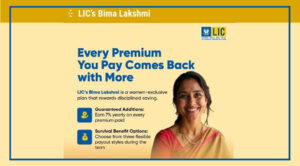Fintech company Paytm has launched a new feature called Hide Payment, designed to give users more control over their privacy.
With this option, users can now hide specific payments or transaction entries inside the app.
Paytm says it is the first UPI app in India to offer such a privacy-focused feature.
Why This Feature Matters
Many people share their phones with family, friends, or colleagues.
In such situations, keeping your payment history visible can compromise your privacy.
UPI apps do not allow users to delete payment history, so until now, there was no way to keep certain transactions private.
Paytm introduced the Hide Payment feature to solve this problem.
How the Hide Payment Feature Works
This feature lets you hide any payment entry within seconds.
Once hidden, the transaction will not appear in your history unless you choose to unhide it.
Steps to Hide a Payment
Open the Paytm app and go to Balance & History.
Swipe left on the payment you want to hide.
Tap Hide.
Confirm by selecting Yes, Hide Payment.
The selected payment will immediately disappear from your regular history.
Steps to Unhide a Payment
Go to Balance & History again.
Tap the three dots on the top right.
Select View Hidden Payments.
Enter your PIN for verification.
Swipe left on the hidden entry and select Unhide.
The payment will reappear in your history.
Why This Feature Is Useful
This feature is especially helpful for users who share their phones.
It keeps private or sensitive transactions out of view and increases overall security within the app.
Paytm has stated that it will continue working on more privacy and safety features to enhance user trust.