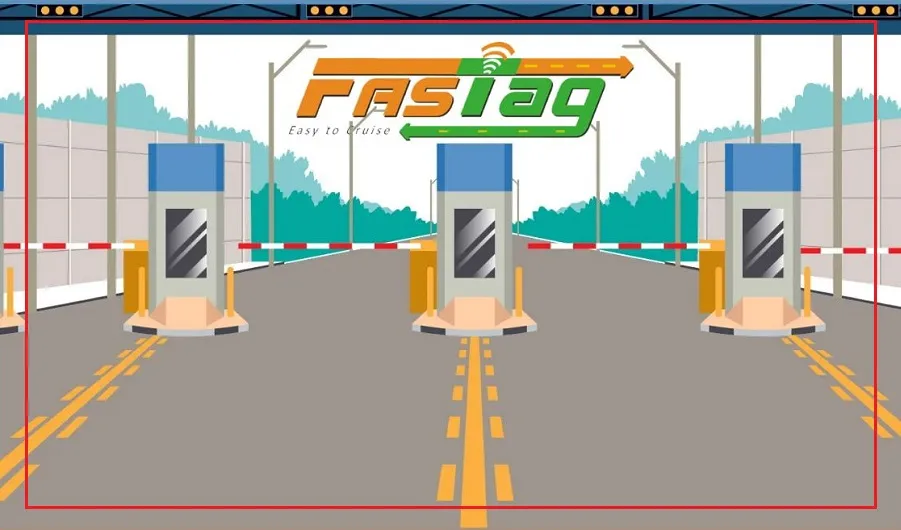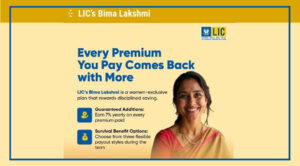If you travel on highways often, FASTag is a must. But many people still get stuck at toll plazas because their FASTag balance runs low.
The best way to avoid delays is to recharge your FASTag on time.
Today, the easiest and fastest way to recharge is through UPI apps, which update the balance almost instantly.
Fastest Way to Recharge: Use UPI Apps
There are many recharge options available, like bank websites, mobile apps, and even cash.
But UPI apps such as Google Pay, PhonePe, and Paytm are the quickest and most dependable.
Recharges made through these apps are processed within minutes, ensuring your FASTag is ready whenever you hit the road.
How to Recharge FASTag Using Popular UPI Apps
Google Pay
Open Google Pay.
Tap Pay Bills on the home screen.
Select FASTag Recharge and choose your bank.
Pick your FASTag account, enter the amount, and confirm.
Enter your UPI PIN to complete the payment.
The updated balance appears immediately.
PhonePe
Open PhonePe.
Go to Recharge & Bill Payment.
Choose FASTag Recharge and enter your bank name and vehicle number.
Enter the amount and pay.
The balance updates within minutes.
Paytm
Open Paytm and go to the FASTag section.
Select your bank and enter your vehicle number or FASTag ID.
Enter the amount and pay via wallet, card, net banking, or UPI.
The balance is updated instantly.
Why UPI Is the Most Reliable Option
UPI-based FASTag recharge is fast, simple, and secure.
It helps you avoid last-minute tension at toll plazas and ensures your journey remains smooth.
Now, with instant recharge options in your pocket, you can travel stress-free.
Just open your preferred UPI app, make a quick payment, and keep moving without delays.