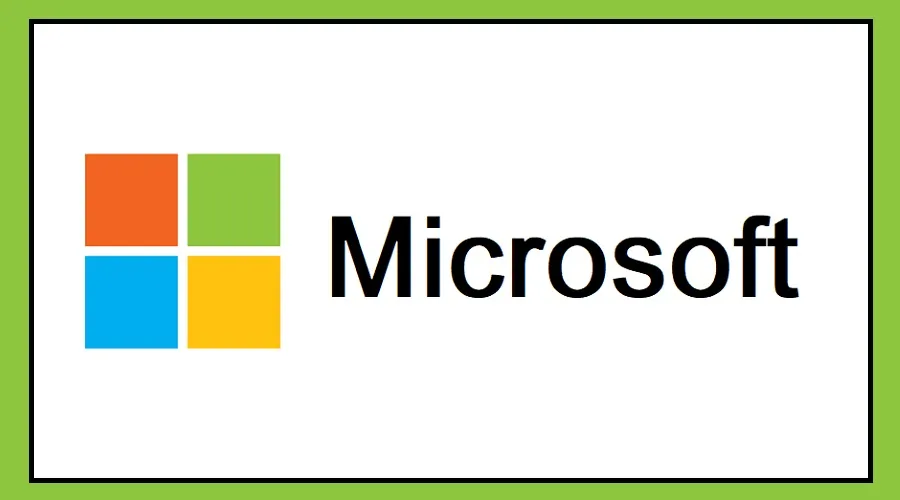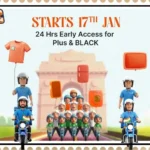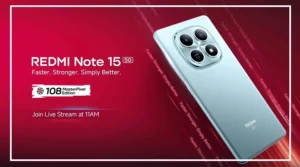College students can now get one full year of Microsoft 365 Personal for free.
This offer is designed to help students manage tasks, submit assignments, and collaborate easily without worrying about monthly subscription fees.
Microsoft 365 includes popular tools like Word, Excel, PowerPoint, Teams, SharePoint, and more, plus AI-powered features through Copilot to make studying smarter and more efficient.
What Students Get With the Free Plan
Eligible students will receive the full Microsoft 365 Personal package, not just the free web apps.
This includes:
Premium versions of Word, Excel, PowerPoint, Teams, and SharePoint
AI-powered Copilot features, including Vision, Deep Research, Podcasts, and media generation for images and videos
1TB of OneDrive cloud storage for assignments, notes, and projects
Outlook for managing academic emails
Some AI features may only be available in specific regions like the U.S., U.K., and Canada.
How to Claim the Free Microsoft 365 Plan
Claiming the free plan is simple:
Visit the Microsoft Copilot for Students page in any browser.
Scroll to “Study smarter with Copilot and Microsoft 365” and click Redeem free offer.
Sign in with your Microsoft account or create a new one.
Microsoft will enrol you in the Microsoft 365 Personal plan.
Check your email (including spam folder) for a confirmation within 24 hours.
Follow the instructions in the email to activate the plan and start using all the tools.
Once activated, students can access Word, Excel, PowerPoint, Teams, and Copilot tools for a full year without paying anything.