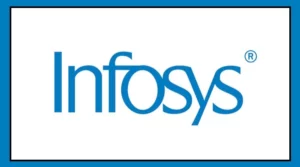Digital payment company Paytm has launched a special feature that allows users to hide any transaction or payment details.
With this option, making secret or private payments becomes easier, and the hidden transactions also disappear from the main transaction history.
Paytm is the first payment app to offer this feature.
This new feature is especially helpful for people who share their phones, make personal purchases, or simply want more privacy.
Paytm said the feature was created based on user demand, allowing people to manage their payment history without deleting anything.
How the ‘Hide Payments’ Feature Works
It’s important to note that the ‘Hide Payments’ option does not delete or edit any transactions.
Instead, it moves them into a separate secure section, and users can easily review or unhide them whenever they want.
How to Hide Transactions in Paytm
Open the Paytm app and go to Balance & History.
Swipe left on the payment you want to hide.
Tap on Hide.
Confirm by selecting Yes, Hide Payment.
The selected payment will now disappear from your main transaction history.
How to Unhide Hidden Transactions
Open Balance & History in the Paytm app.
Tap the three-dot icon on the top-right corner.
Select View Hidden Payments.
Verify using your PIN, fingerprint, or face ID.
Swipe left on the transaction you want to unhide and select Unhide.
The payment will reappear in your main history.