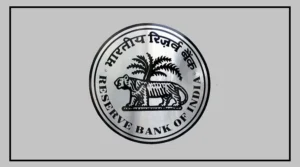In today’s fast-moving digital world, carrying physical documents everywhere is no longer practical.
Losing your Aadhaar, PAN, driving license, or vehicle registration can cause unnecessary stress.
To make things easier, the Government of India launched DigiLocker, a secure digital platform that lets you store all your important identity documents safely on your phone.
You can access them anytime, even in an emergency.
If you haven’t started using DigiLocker yet, here’s how you can quickly store your Aadhaar and PAN card.
What Is DigiLocker?
DigiLocker is a cloud-based digital locker developed under the Digital India initiative.
It allows citizens to save, access, and share verified digital documents and certificates securely.
These are not just scanned copies or photos.
All documents available in DigiLocker are official, government-issued digital versions and are valid across India.
Documents like Aadhaar, PAN, driving license, and vehicle RC come directly from government servers, making them as valid as physical copies.
How to Create a DigiLocker Account
Download the DigiLocker app from the Google Play Store or Apple App Store.
Open the app and tap on “Create Account.”
Follow the on-screen instructions to complete the setup.
How to Store Your PAN Card in DigiLocker
Storing your PAN card in DigiLocker is simple:
Go to the “Search Documents” section.
Search for the Income Tax Department.
Select the PAN verification record.
Enter your PAN number.
Verify it using the mobile OTP linked to your Aadhaar.
Why DigiLocker Is Important
Accepted everywhere, including airports and police checks.
No need to carry physical documents.
Offers secure cloud storage with government authentication.
Easy to share digital documents whenever required.
Documents can be accessed offline once downloaded.