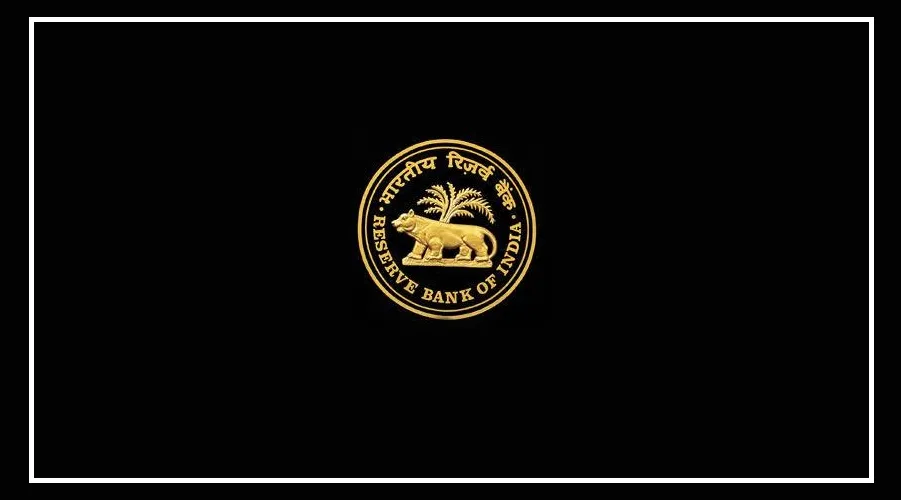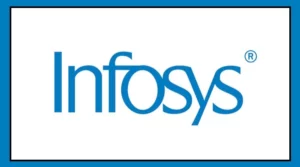Have you activated autopay on your debit or credit cards, or are you planning to? Understanding how it works can save you time and avoid missed payments.
Autopay, also called an e-mandate or Standing Instruction (SI) in banking terms, is a convenient feature for managing recurring monthly payments that you might forget.
Autopay works according to rules set by the Reserve Bank of India (RBI), which are updated periodically. For example, autopay does not work if your credit card bill exceeds ₹1 lakh.
Here’s a simple guide to autopay rules and how it can help you manage regular payments efficiently.
How to Start Autopay and Its Features
Setting up autopay is easy. You can register an SI on the merchant’s website/app or through your bank for your debit/credit card.
Autopay can be used for telecom providers, OTT platforms, insurance, and utility services like electricity, water, and gas.
Autopay has two types of mandates:
Fixed Mandate: The bill amount is constant. For example, if your OTT subscription is ₹399/month, the same amount will be charged automatically every month.
Variable Mandate: The bill amount varies, but payments are recurring, such as electricity bills.
After registration, autopay activates within 7 days. If your payment due date is within this period, pay manually using your usual method.
By activating autopay, you authorize the bank to debit your account. For debit cards, ensure sufficient funds are available.
Autopay return charges vary by bank but are typically 2% of the payment or a minimum of ₹500.
RBI Guidelines for Autopay (Effective October 1, 2021)
E-mandate Registration: You must first register the e-mandate.
OTP Requirement:
Payments up to ₹15,000 are processed without OTP.
Payments above ₹15,000 require OTP validation before debit.
For insurance and mutual funds, OTP is required for amounts over ₹1 lakh. Credit card bills above ₹1 lakh also require OTP.
Additional Factor Authentication (AFA):
Required for the first recurring transaction if it exceeds ₹15,000 or the e-mandate limit.
Any recurring transaction above ₹15,000 requires AFA each time. If you don’t approve, the transaction won’t process.
Pre-transaction Notification: You will receive a notification at least 24 hours before the debit. This includes an ‘opt-out’ option.
E-mandates can only be registered with merchants compliant with RBI rules. You can register via the merchant’s website/app or your bank’s official website.
After successful registration, you will receive an SMS or email with the mandate details. Payments to non-compliant merchants must be made manually.
Information Needed for E-mandate Registration
The required details may differ by merchant, but usually include:
Bill parameters (e.g., Relationship number, Consumer number, Meter number, Plan/Policy name)
E-mandate start date
E-mandate end date
E-mandate limit amount (if not a fixed plan)
What If Your Card Is Lost or Stolen?
If the card linked to an e-mandate is lost, stolen, or blocked, recurring transactions will fail.
You must delete the existing e-mandate and re-register using a valid card via the merchant or bank platform.
Alternatively, you can pay the merchant directly. Note that the bank is not responsible for failed transactions due to card issues.